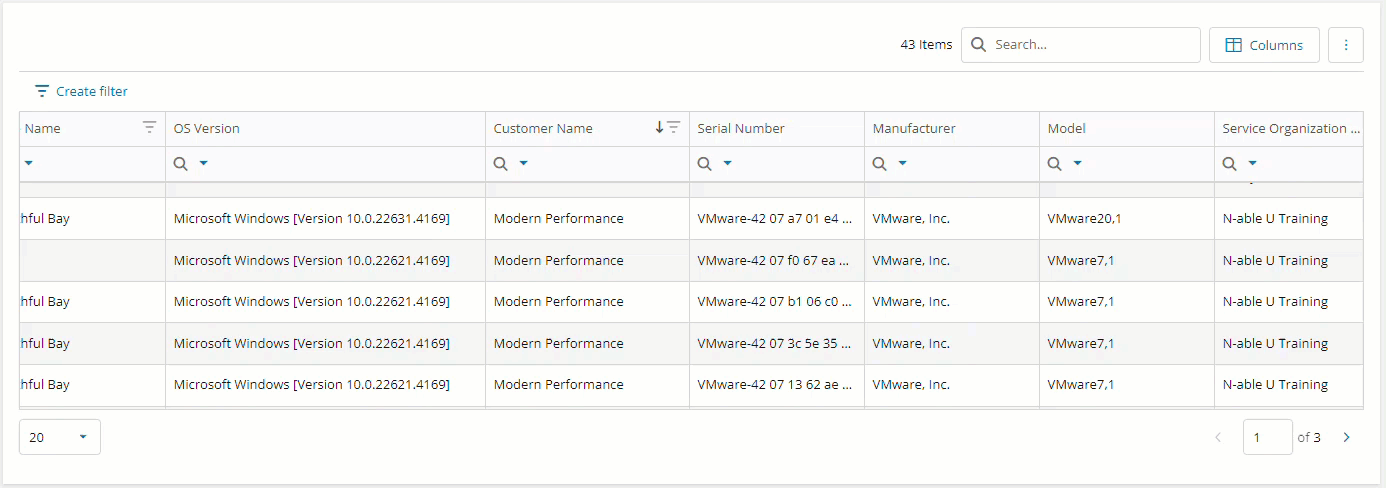Searches
General and column searches make it easy to find what you’re looking for in a table. Whether you’re searching broadly or narrowing it down to a specific column, these options help you quickly navigate through your data and find exactly what you need.
General searches
A general search scans the whole table across all columns, which is great when you’re not sure where the data is located. For example, if you type "trn" into the general search box, it displays all the assets that have "trn" in their name.
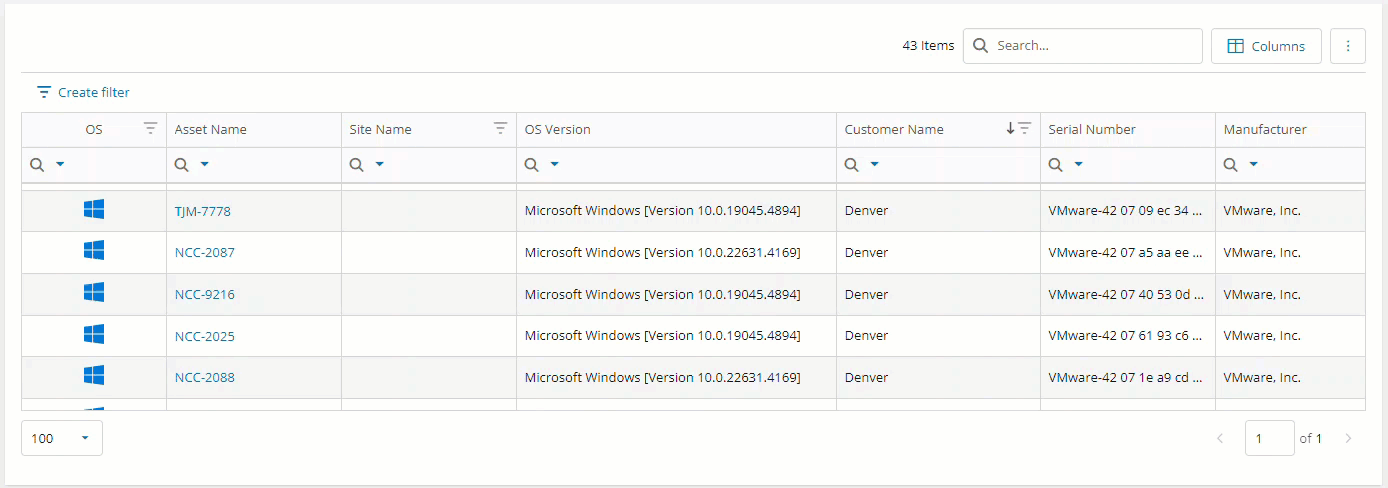
Column searches
A column search lets you focus on just one specific column, which comes in handy if you already know where to look. For example, if you type "trn" into the search box for the Asset name column, it will show you all the assets that have "trn" in their name.
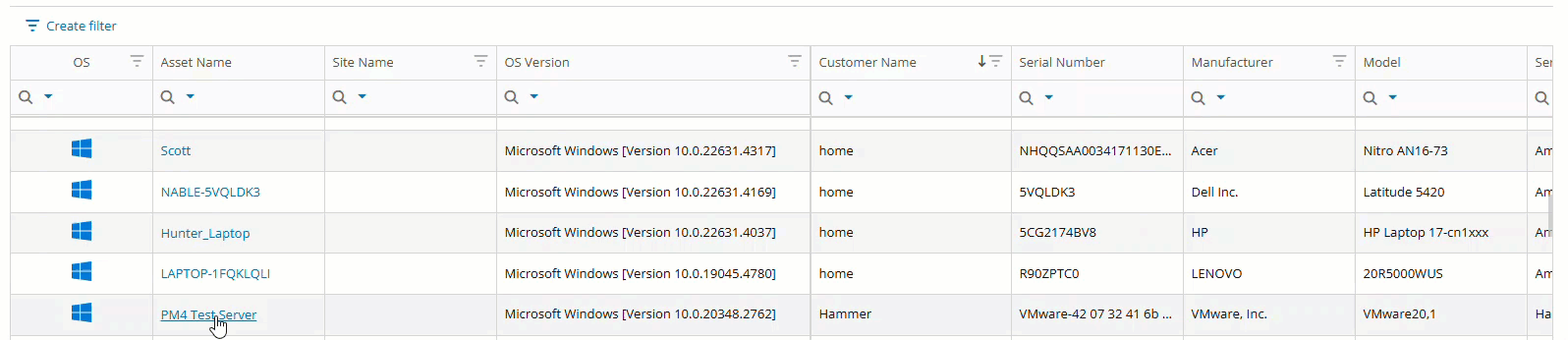
Column searches with operators
Make your column searches more powerful by using operators to refine your results. Operators such as CONTAINS, STARTS WITH, and ENDS WITH let you fine-tune your searches within a column, helping you find exactly what you need.
For example:
CONTAINS: If you type "trn" in the search box and use the CONTAINS operator, you’ll see all entries in the column that include "trn" anywhere in the text.
STARTS WITH: If you only want results that begin with "trn," you can use the STARTS WITH operator.
By combining column searches with operators, you get more precise control over your search, whether you're looking for partial matches, specific beginnings, or exact endings.