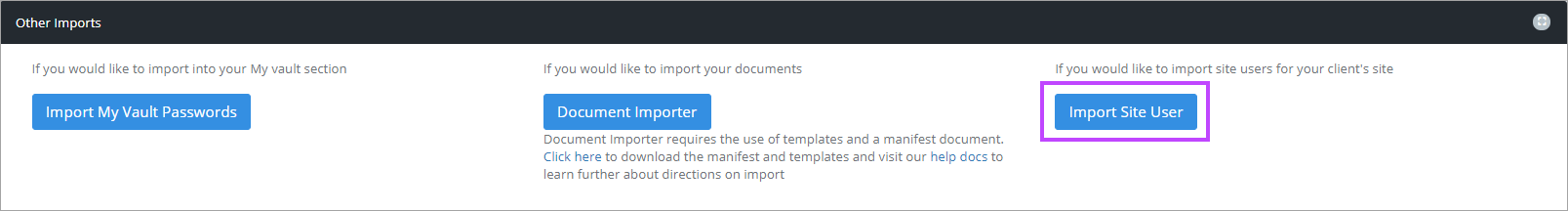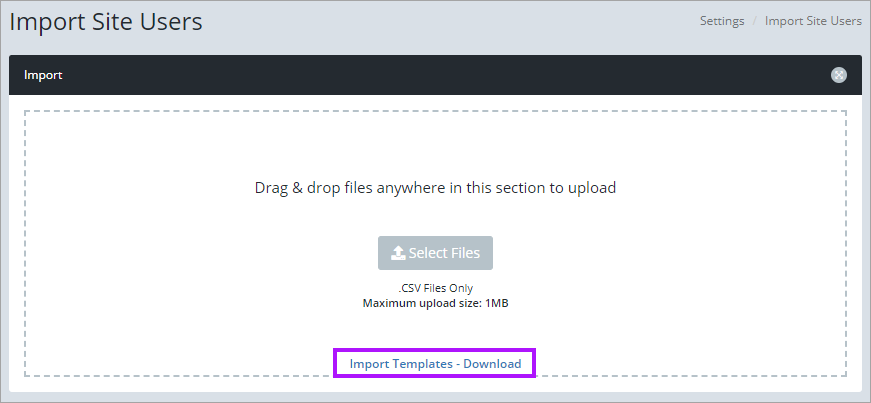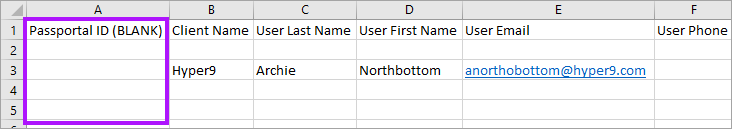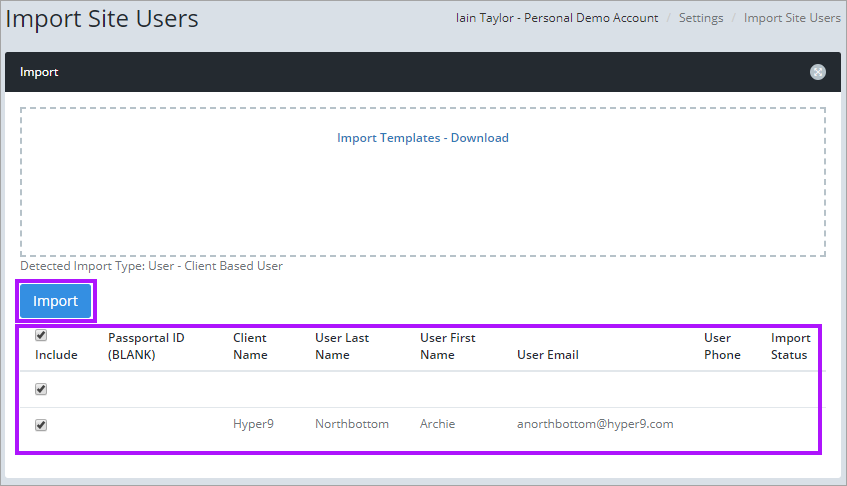Importing Site Users as the MSP/Pro-User:
Ensure that the Site End Administrator User has set up the Organization Key before proceeding. The user will show with their Status as Active in the Active Site Users list if they have activated their account, during which the Organization Key will have been defined.
If the user is created by the MSP, they will need to have been provided with the Organization Key, as defined by the Site End Administrator User, in advance or they will not be permitted to complete the activation. If the User is created by the Site End Administrator User, the Organization Key will be embedded in the activation link but should still be provided as a precaution or if cookies have been blocked.
Once the Site End Administrator User has set the Organization Key, you can import Site Users on behalf of the client:
- Navigate to Settings > Import / Export
- Click Import Site Users in the Other Imports section.
- The Import Site Users screen has a download link for the required Site User Import Template.
- Download and complete the template. The Passportal ID (BLANK) column is not to be populated. Once all users required have been added to the template, save it in an accessible location.
- Drag the template into the Import area, or browse and select the completed template using the Select Files button.
- You are presented with a preview of the import data. Click Import to create the users.