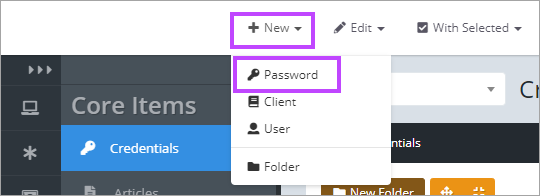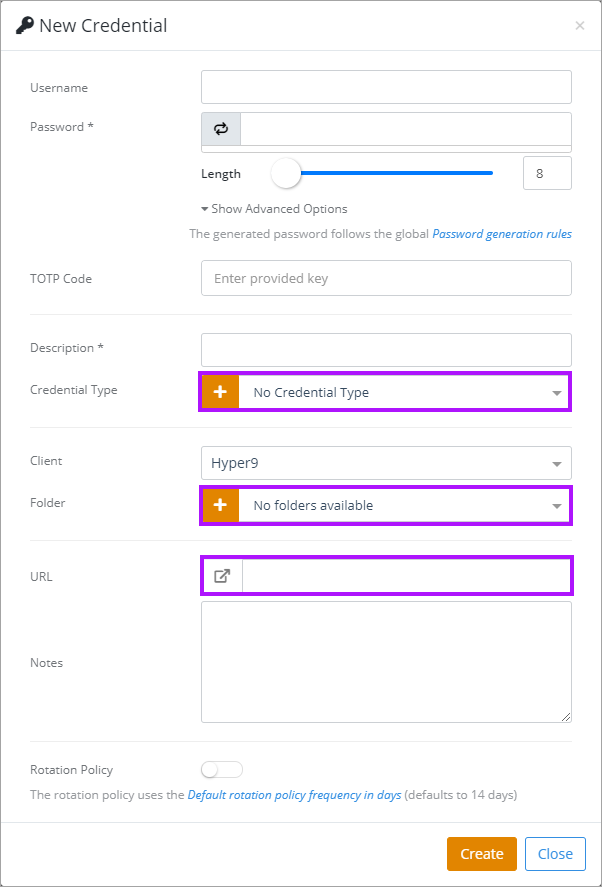Input your Passwords
Now you are ready to enter in your passwords.
To create a new password:
- Navigate to the My Vault or Company Vault screen.
- Select the target folder if required.
- Select New at the top of the dashboard, or click the +New Password button.
- Select Password.
- Enter the username and password details in the appropriate fields.
- Select Credential Type, which designates the broad classification of the kind of credentials (i.e. Router, Domain Administrator, SQL Server). Create the Credential Type if required by clicking the + icon.
- Enter the URL if required. The Link icon will launch the URL allowing you to confirm it is correct.
- Notes are used to store additional information associated with the credentials such as login instructions, serial numbers, alternate URLs and user notes. Enter these if required.
- Click Create to save the new password.