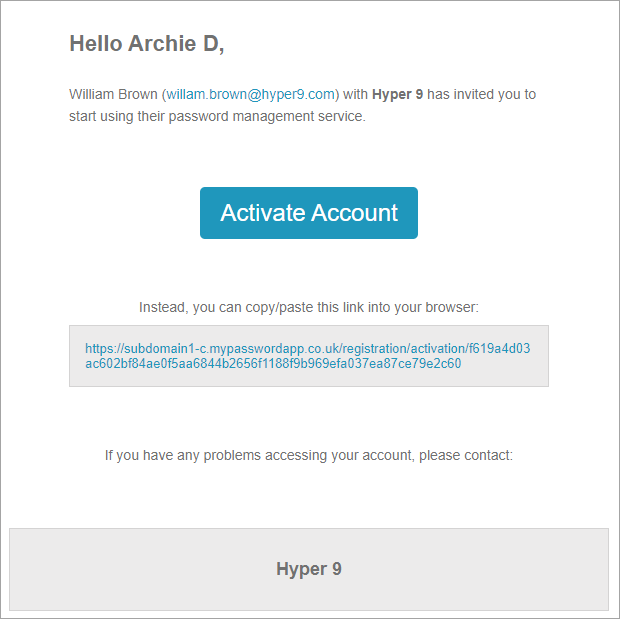Activate Your Account
You will receive an activation email in order to activate your account.
- Click Activate Account, or use the provided link.
- Enter your details on the Account Activation form that is displayed. Depending on who created your account, you may need to enter the Organization Key as well. You will get this from your organization's Administrator. The MSP does not know the Organization Key.
- Once all details are populated, click Activate Account. You are logged into Site.