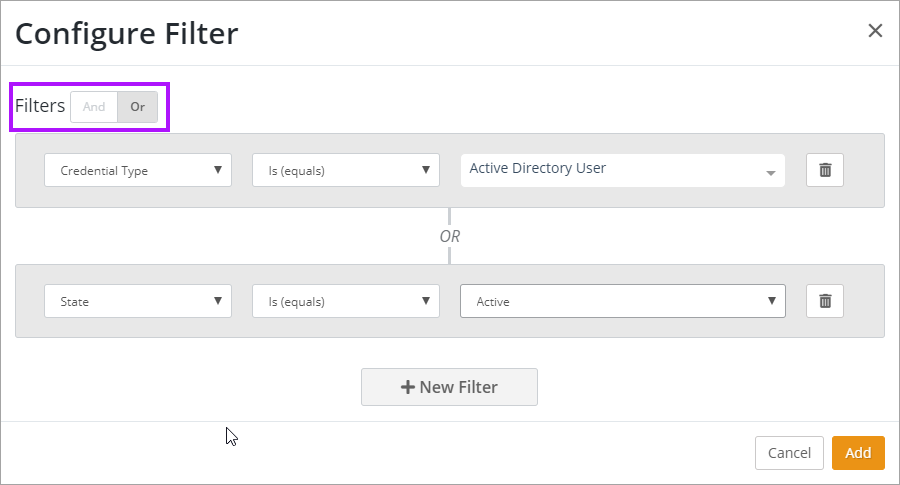Filters
Each Trigger has it's own set of Filters. The table below details which FIlters are available for each Trigger.
If you require more than one filter condition, multiple can be added by clicking + New Filter.
All filter conditions added are either all 'AND' or all 'OR' conditions. This is set by selecting And or Or at the top of the Filter Configuration dialog.
To remove an unwanted Filter condition, click the trashcan icon to the right of it.
Once the required Filters have been set, click Add.
| Triggers | Filters Available |
| Active Directory Agent |
|
| Articles |
|
| Client |
|
| Credential |
|
| Documents |
|
| Domains |
|
| File |
|
| License and Warranty Expiration |
|
| Permission Levels |
|
| Security Groups |
|
| SSL |
|
| Templates |
|
| Users |
|