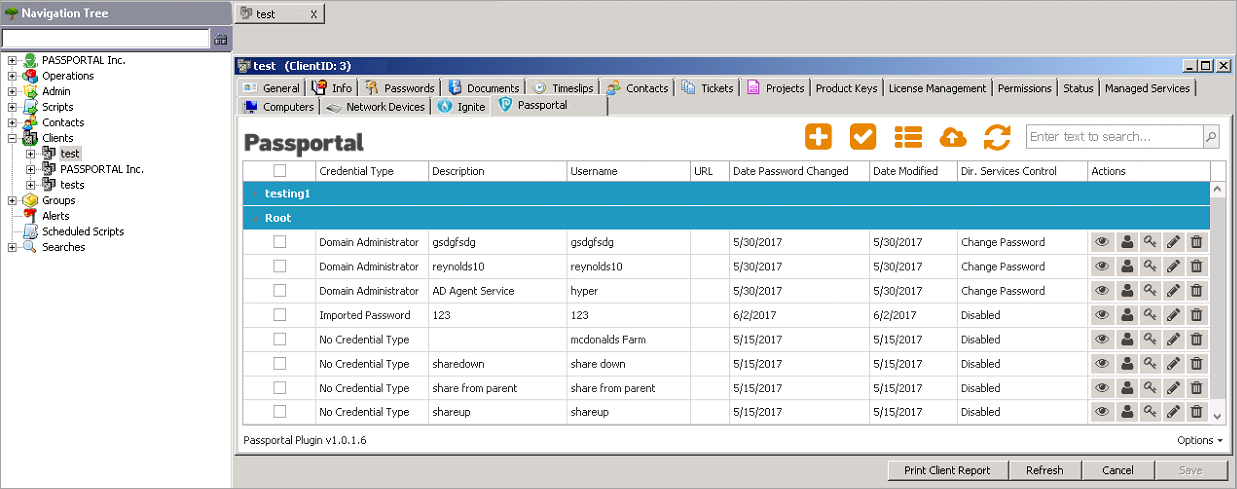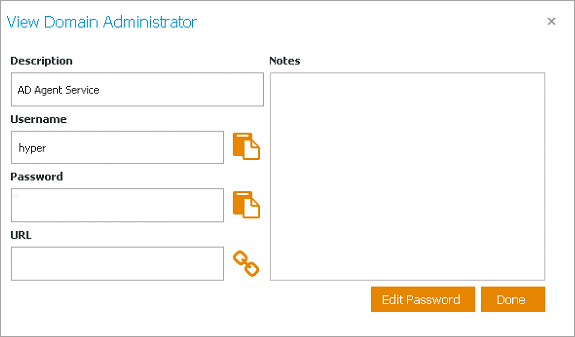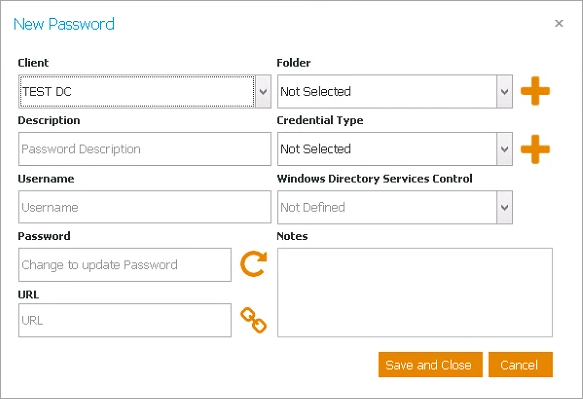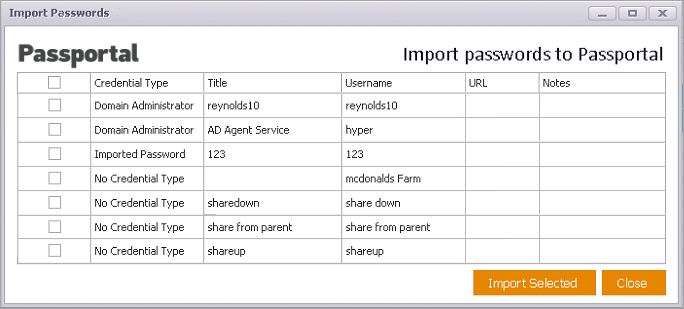ConnectWise Automate Control Center Plugin Features
Passportal Tab
The Passportal tab will contain a list of all Folders and Passwords stored in Passportal which are linked to this particular Client. This tab is available on the following screens in ConnectWise Automate:
- Client Screen
- Location Screen
- Computer Screen
| Icon | Description |
|---|---|
|
|
Create new password entry |
|
|
Perform action against all selected passwords |
|
|
Change view type (Folder View or List View) |
|
|
Import passwords to Passportal |
|
|
Refresh password list |
|
|
View password |
|
|
Copy username to clipboard |
|
|
Copy password to clipboard |
|
|
Edit password |
|
|
Disable / Deactivate password |
View password
The following window opens when viewing a password:
| Icon | Description |
|---|---|

|
Copy to clipboard |

|
Launch URL |
Create Password
When creating a new password entry from the Password list, the following screen is displayed:
Required Fields:
- Client
- Username
- Credential Type
| Icon | Description |
|---|---|

|
Add new entry |

|
Cancel entry creation and swap back to selection list |
Import Passwords
When importing passwords from ConnectWise Automate to Passportal, you will be presented with this screen which will show you all the passwords that exist for the client in Automate which have not yet been imported.
Select which passwords you would like to import and assign a Credential Type, then click Import Selected.