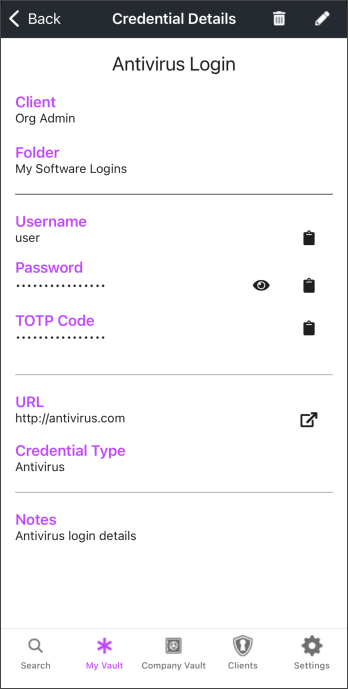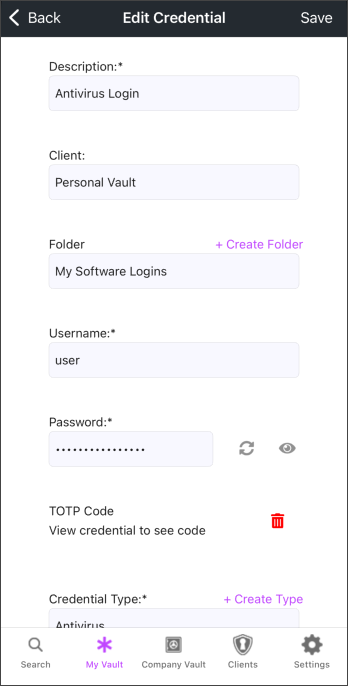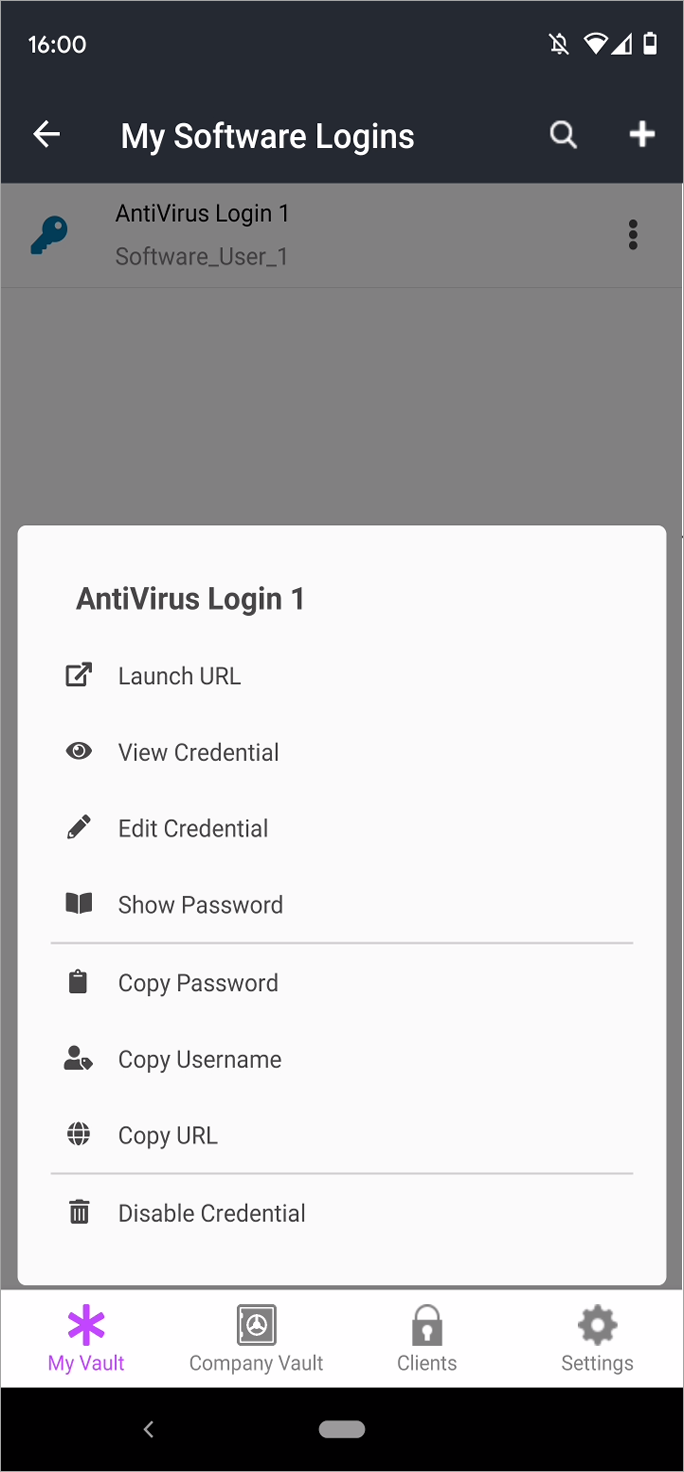Viewing and Editing Credentials
Passwords can be accessed by selecting it from the list and viewing the information.
Copying Information
The Username, Password and TOTP fields can be copied to the clipboard using the Clipboard icon.
Editing a Credential
You can edit a credentials details by selecting the Pencil icon in the upper right corner of the screen.
Launching from the Context Menu
From the context menu located next to each credential, you can
- Launch URL
- View Credential
- Edit Credential
- Show Password
- Copy Password
- Copy Username
- Copy URL
- Disable Credential