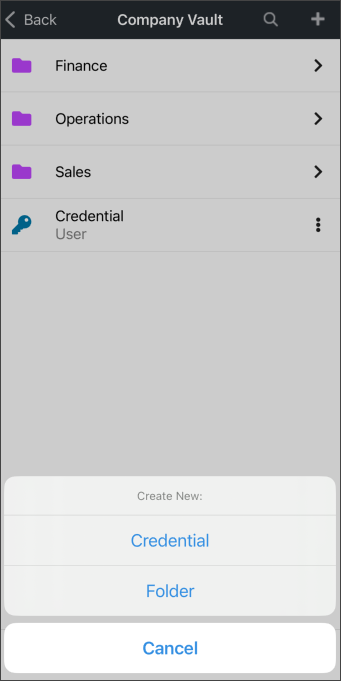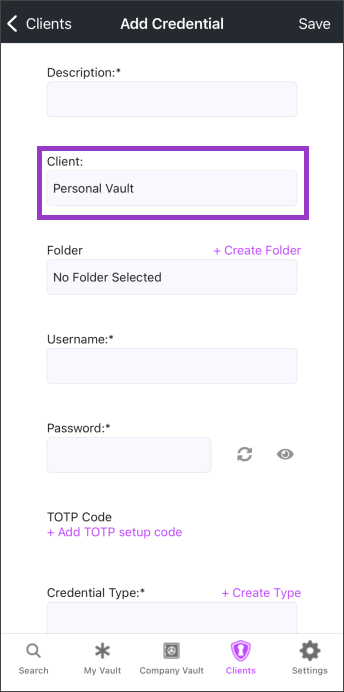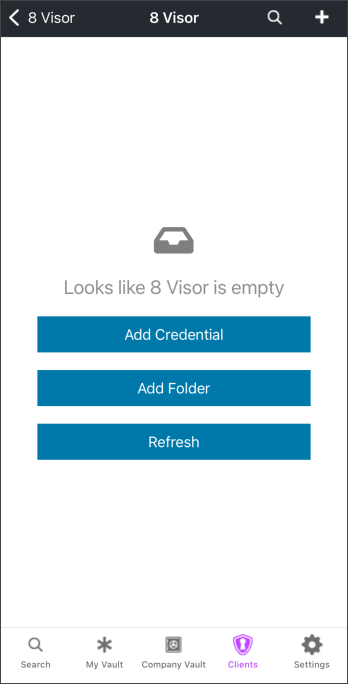Adding a Folder or Credential
The app allows you to add new Folders as well as add and edit Credentials.
Selecting the + icon from the top right will enable you to add a new Folder or Credential if selected from My Vault, Company Vault, or from within a specific Client.
Selecting the + icon from the Clients screen will take you directly to the Add Credential dialog.
Please note that in this case, the client will be automatically set to Personal Vault and will need to be updated to your desired client or vault.
When accessing any Vault that has no Contents, you will be presented with a menu to allow addition of a Credential, a Folder, or to Refresh the screen.