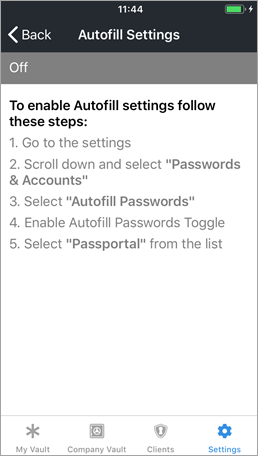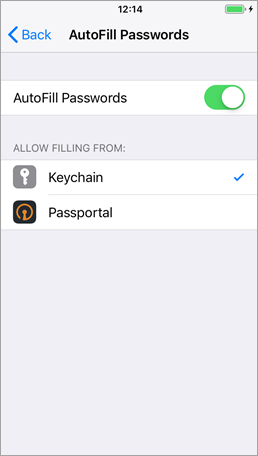Autofill Setup - iOS
To enable the Autofill functionality on your iOS device, please follow the below instructions.
- Log into N-able Passportal mobile app.
- Select Settings from the navigation bar.
- Select Autofill Services.
- Follow the on screen prompts:
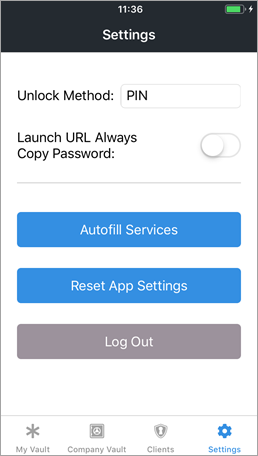
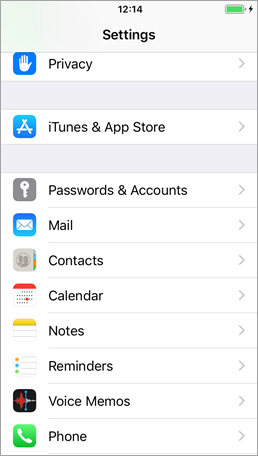
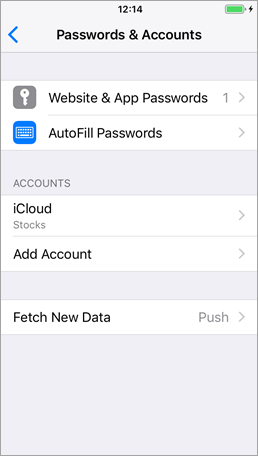
The N-able Passportal Autofill service can be active at the same time as iOS Keychain however there can only be one third party app as the active autofill service.