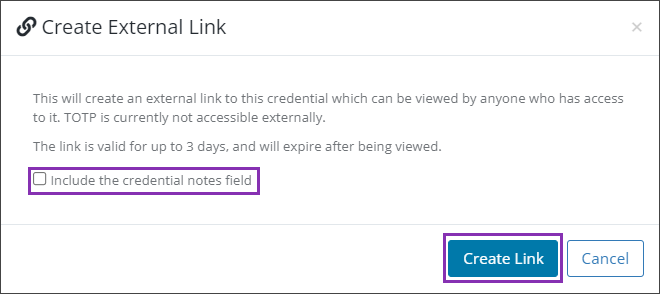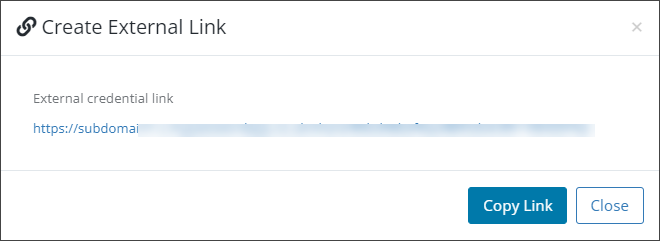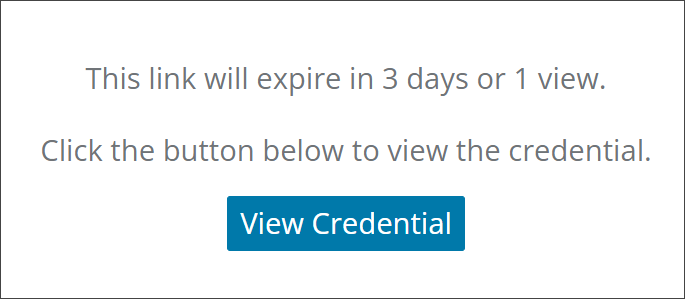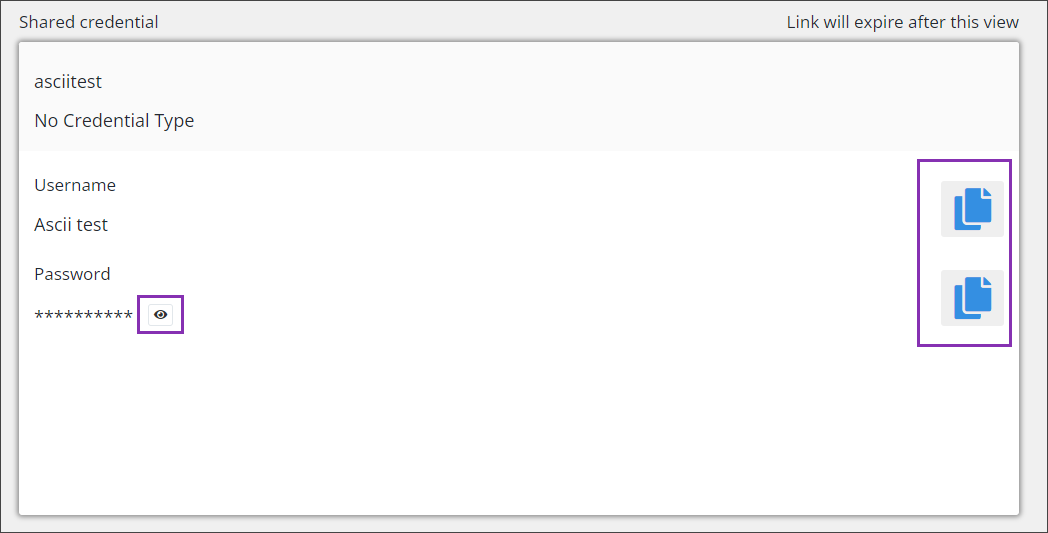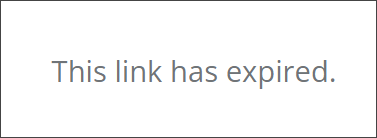Temporary Password Share
On occasion it may be necessary to share a credential outside of Passportal. This can be done using a temporary share process in Passportal which creates an external link that can be shared with a trusted recipient. The recipient then uses the link to view an accessible location in Passportal to view the credential details.
Note: Where a credential is also configured to use TOTP, this information is not available to the recipient, so the Passportal Pro User and recipient must be in communication in order to share the TOTP code if and when required.
To share a Credential externally
- Navigate to the credential to be shared.
- Select the Actions menu.
- Choose Create External Link.
- Read the presented message and select to include the Credential notes field if needed by ticking the selection box, and then click Create Link.
- The external link is generated, click Copy Link to copy it to the clipboard to then be pasted into the desired communications method (direct Slack chat, email, etc).
- Click Close to close the dialog.
Using the External Link
- Once the recipient has the link, and they visit the location, they will be presented with a message advising the link will expire in 3 days, or after the credential has been viewed once, and are directed to click a button to view the credential.
- When the View Credential button is clicked, the recipient is shown the Credential details.
- The recipient can use the copy to clipboard function to the right of the Username and Password in order to copy and paste as needed, or can use the eyeball button to view the Password in screen.
Once the page has been closed and then revisited, or if it is refreshed, it will now display message advising the link expiration.