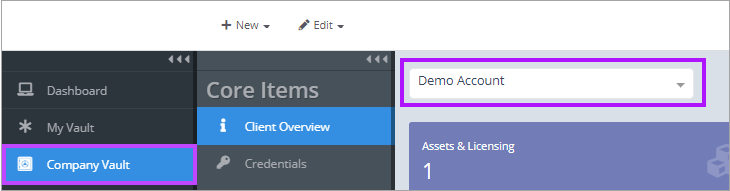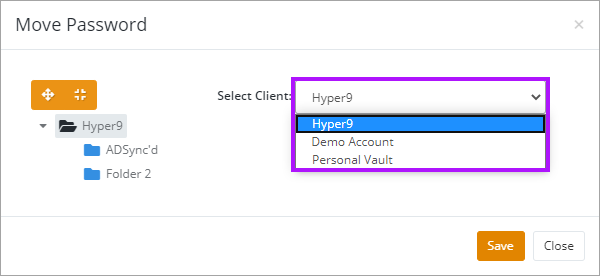Moving Passwords
Should you find that a credential has been created in an incorrect client, or needs to be moved to another folder, they can be moved individually or in bulk. The folders containing credentials may not be moved however, so an equivalent folder will need to be used or created in the target client.
Moving a password from a Client to Company Vault
When moving passwords from a Client to the Company Vault (your company's repository of credentials, documentation, etc.) you must select the 'client name' for your company - this can be determined by clicking on Company Vault in the main menu - the Client name in the drop-down menu of the main Passportal view will be the Company Vault 'client name':
To move one or more passwords:
- Browse to the Credentials in Passportal.
- Tick the check box to the left of the password(s) to be moved.
- Click With Selected at the top of the Credentials list.
- Select Move Password.
- The Move Password window opens - select the target Client from the drop down menu (if moving to the Company Vault, this will be the client name shown when you access the Company Vault as described above), or select Personal Vault if moving the credential to your MyVault.
- Select the target folder for the credentials.
- Click Save to complete.
The move process may take a few minutes to complete (longer as the number of selected credentials increases).