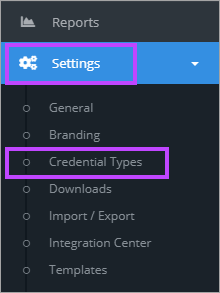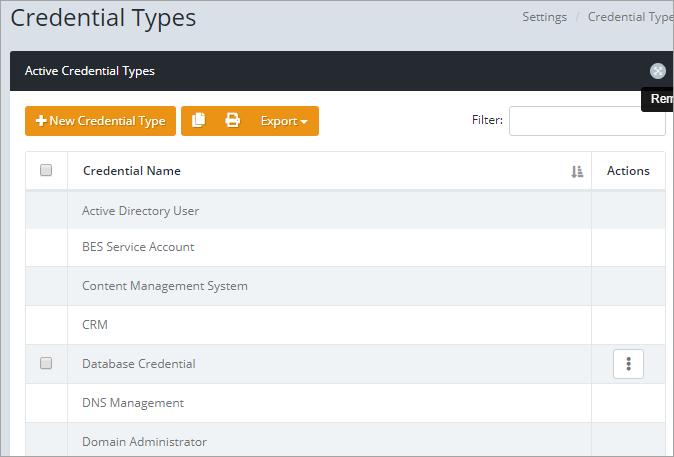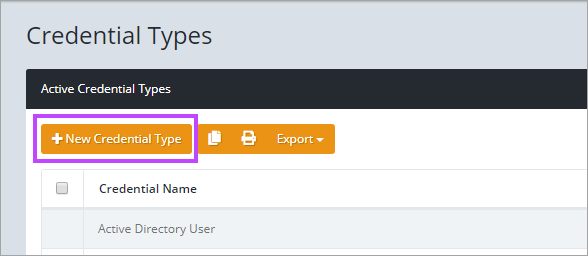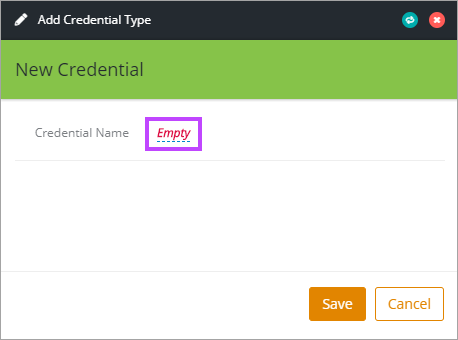Managing Credential Types
Credential types are simply labels to indicate the particular type of password. There are a number of supplied Credential Types for your use, however if required, you can add custom types as is needed.
To view them when enabled:
Only custom Credential Types show the 3 dots menu in the Actions column.
Default Credential Types cannot be edited.
You can clear the default types from the list via Settings > General > Advanced Options > Show Only Custom Credential Types.
Add a new Credential Type