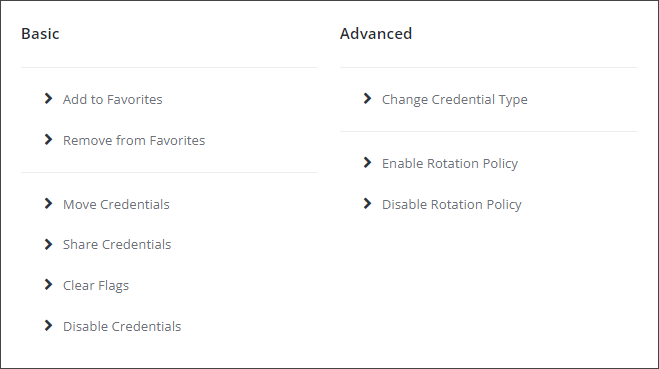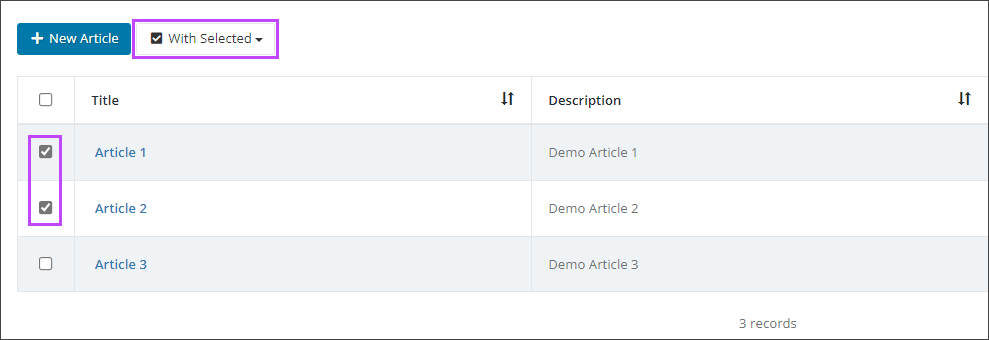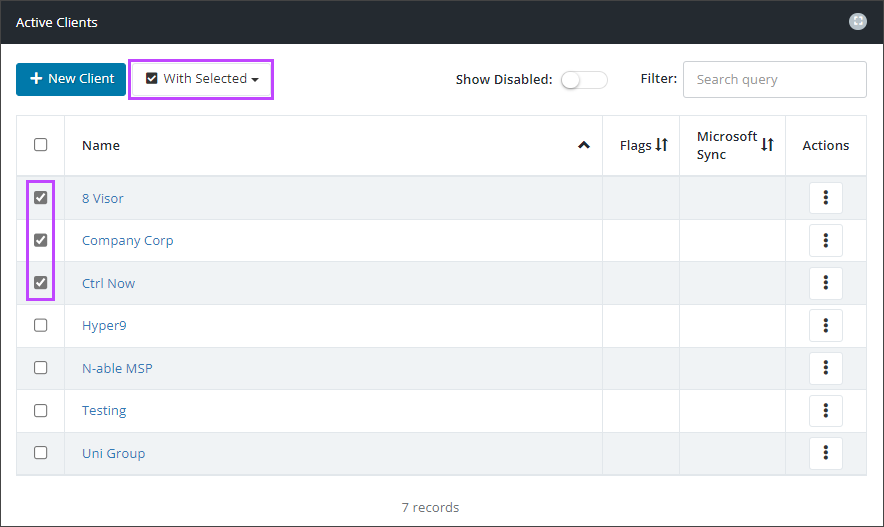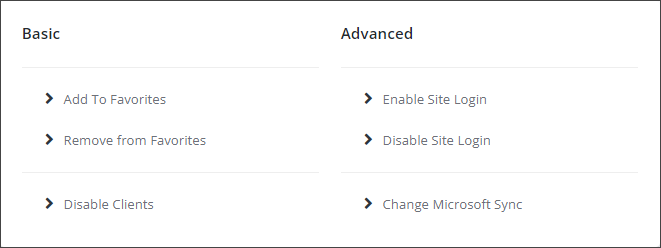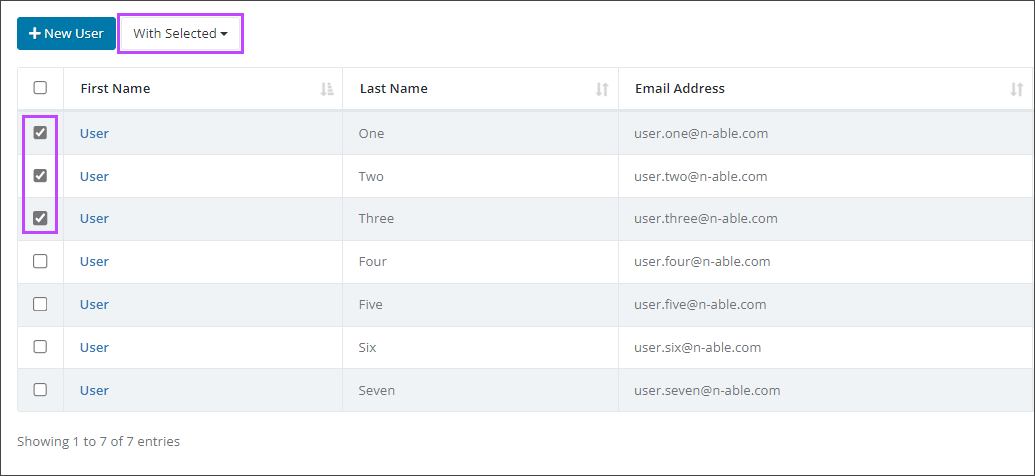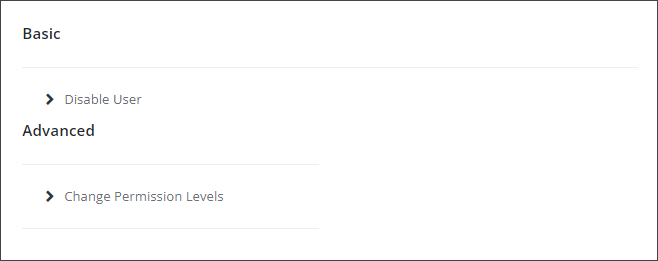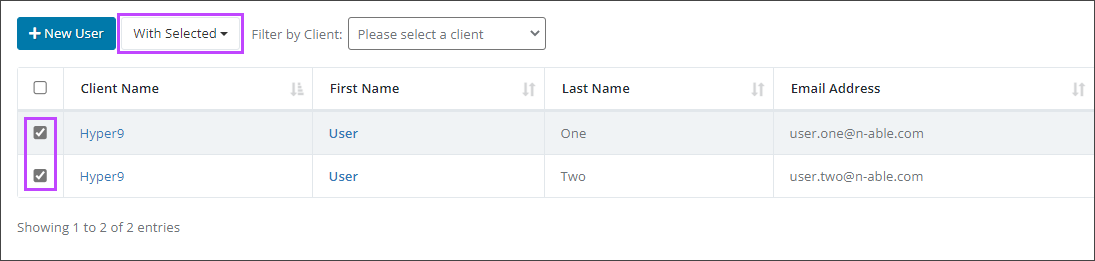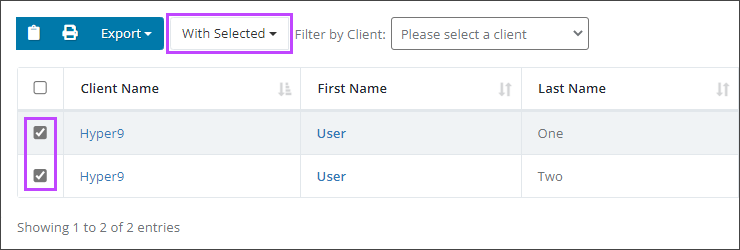With Selected Option (Bulk Actions)
The Credentials, My Vault, Articles, Clients, Pro Users, Site Users and Blink Users views allow multiple items to be selected at once. The With Selected button offers appropriate actions to be performed on a multi-selection of items.
Credentials
To perform bulk actions from the Credentials view:
- Select multiple credentials using the check-boxes to the left of each.
- Click the With Selected menu at the top of the Credentials table.
- The With Selected menu opens, select the required action to be applied all selected credentials.
My Vault
To perform bulk actions from the My Vault view:
- Select multiple credentials using the check-boxes to the left of each.
- Click the With Selected menu at the top of the My Vault table.
- The With Selected menu opens, select the required action to be applied all selected credentials.
Articles
To perform bulk actions from the Articles view:
- Select multiple article using the check-boxes to the left of each.
- Click the With Selected menu at the top of the Articles table.
- The With Selected menu opens, select the required action to be applied all selected credentials.
Clients
To perform bulk actions from the Clients view:
- Select multiple clients using the check-boxes to the left of each.
- Click the With Selected menu at the top of the Clients table.
- The With Selected menu opens, select the required action to be applied all selected credentials.
Pro Users
To perform bulk actions from the Pro Users view:
- Select multiple clients using the check-boxes to the left of each.
- Click the With Selected menu at the top of the Pro Users table.
- The With Selected menu opens, select the required action to be applied all selected credentials.
Site Users
To perform bulk actions from the Site Users view:
- Select multiple clients using the check-boxes to the left of each.
- Click the With Selected menu at the top of the Site Users table.
- The With Selected menu opens, select the required action to be applied all selected credentials.
Blink Users
To perform bulk actions from the Blink Users view: