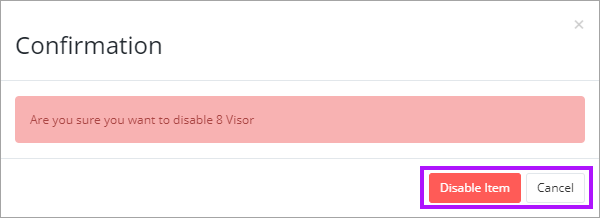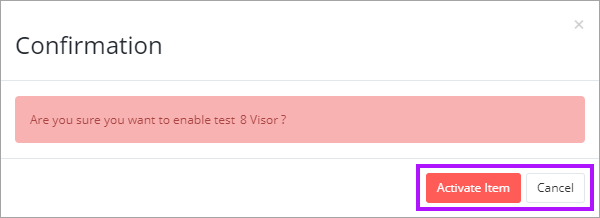Disable Client
When you disable a Client, all associated documentation, credentials etc. are also set to disabled. To view these items, ensure the Show Disabled toggle is enabled in the corresponding views.
To disable a client:
- Navigate to the clients list by selecting Clients from the main menu.
- Click on Disable Client in the 3 dots menu of the Actions column of the required client.
- Accept the Warning Advisory that appears by clicking Disable Item, or Cancel the action.
To enable a deactivated client: