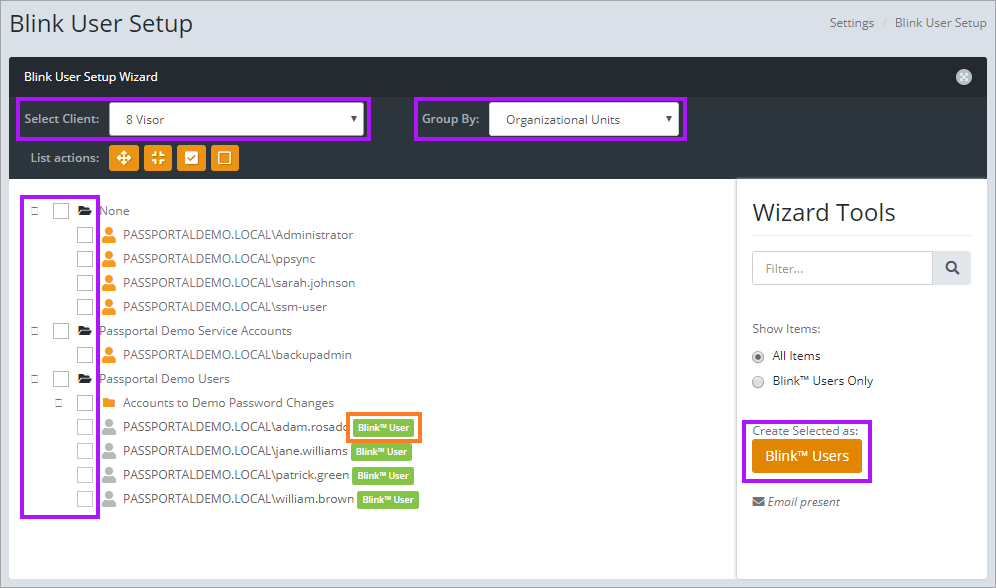Blink User Setup
Setup Blink users:
- Navigate to User Management > Blink User Setup.
- Select the required client from the Select Client drop-down.
- Expand the required AD folder structure that is displayed.
- Click the tick boxes for the required users.
- Click the Create Selected as: Blink Users button.
- The selected users will receive an email inviting them to use Blink.
This requires the Remote Monitor Agent to be on version v3.1.0.0 or higher, downloaded the latest version from the downloads section in Passportal.
The selected users will now receive a Blink activation email. End users can use Blink End User Activation Guide for directions on activation if required. The Blink End User Reset Guide is also available should end users require directions on how to reset using Blink.