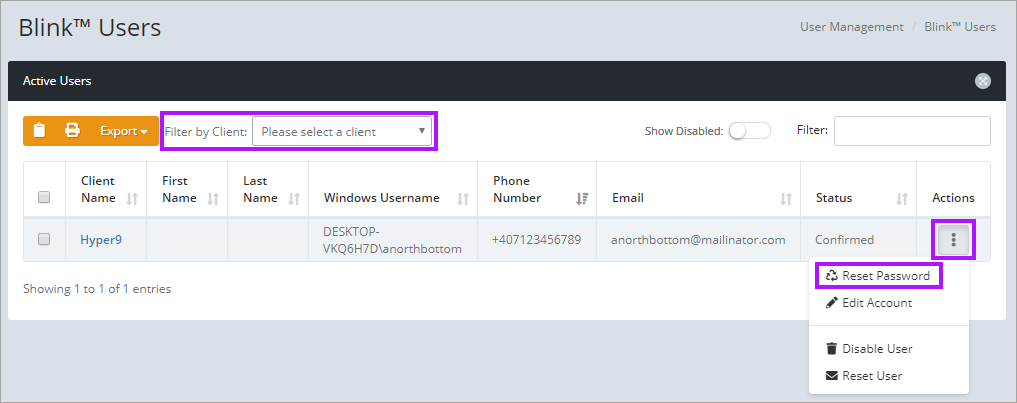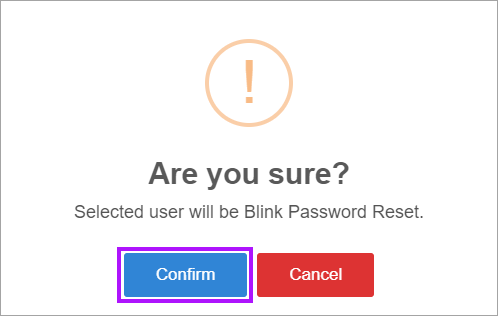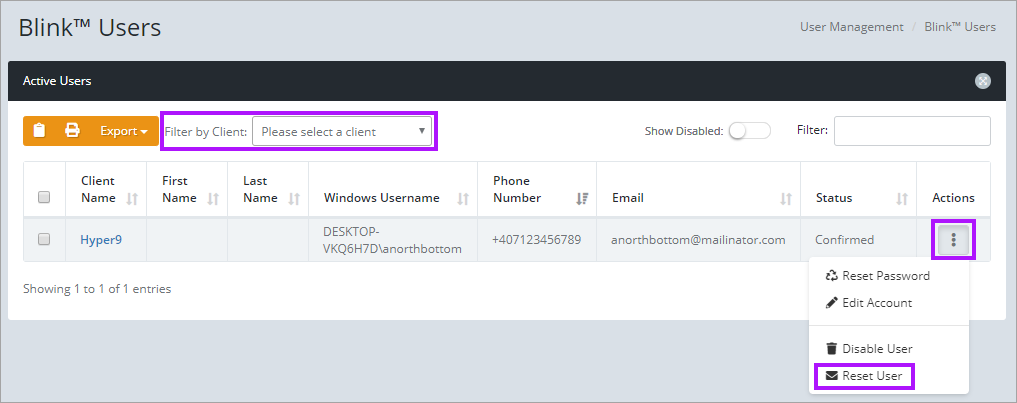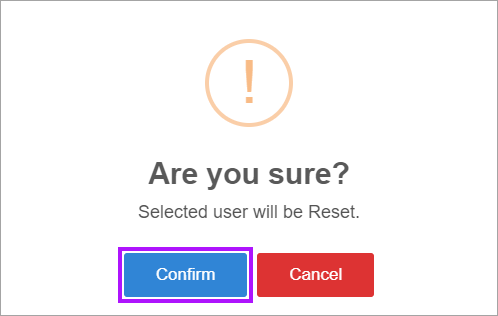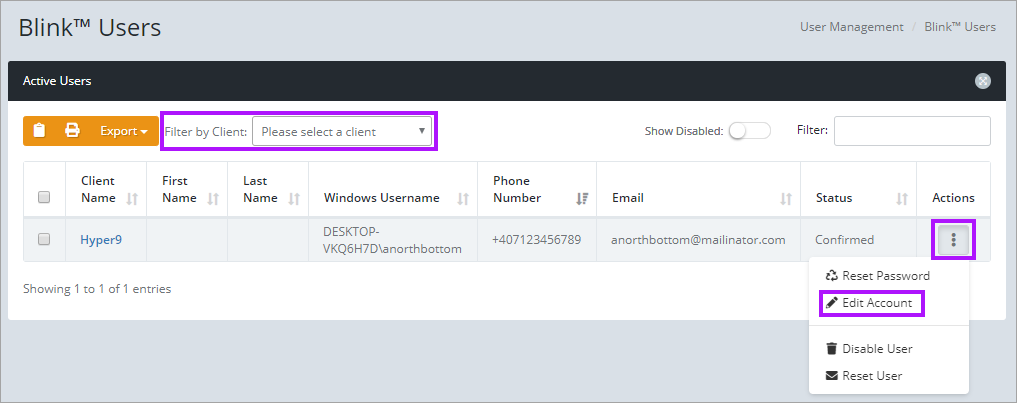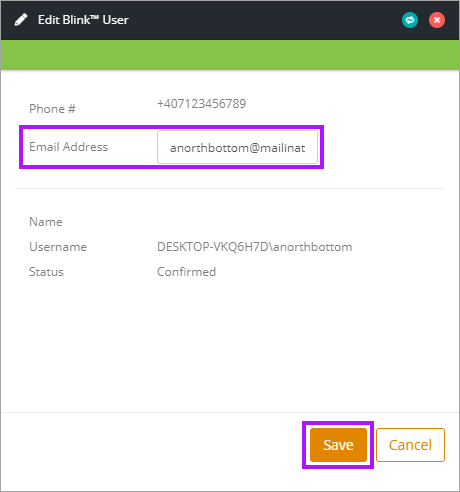Blink User Reset
Expand the below headings for reset or resend directions as required - these directions are for use by the Passportal user managing Blink user accounts:
Once Blink users are fully activated, you can push a password reset to that user if needed.
To do so:
If a user requires a Blink account reset, you can reset the account for the user account easily and quickly in Passportal.
To do so:
If you need to resend a Blink activation email, this can be done from the Blink Users page. This course of action is usually required when the user account has an incorrect or missing email address.
You will need to enter correct email information for each user if was not available or has been incorrect when using the user creation wizard. This can be done by editing the Blink User Account:
- Navigate to User Management > Blink Users.
- Select the required client from the drop down to filter the list of Blink Users if required.
- Select the 3 dots menu in the Actions column for the target user.
- Click Edit Account.
- The Edit Blink User screen opens to the right. Ensure the email address is entered correctly.
- Click Save.
- To resend the Activation email, now follow the Reset User Account steps above.
You do not have to enter a phone number, as the selected Blink User can input their phone number when going through the activation process. A phone number can only be used once in the system.