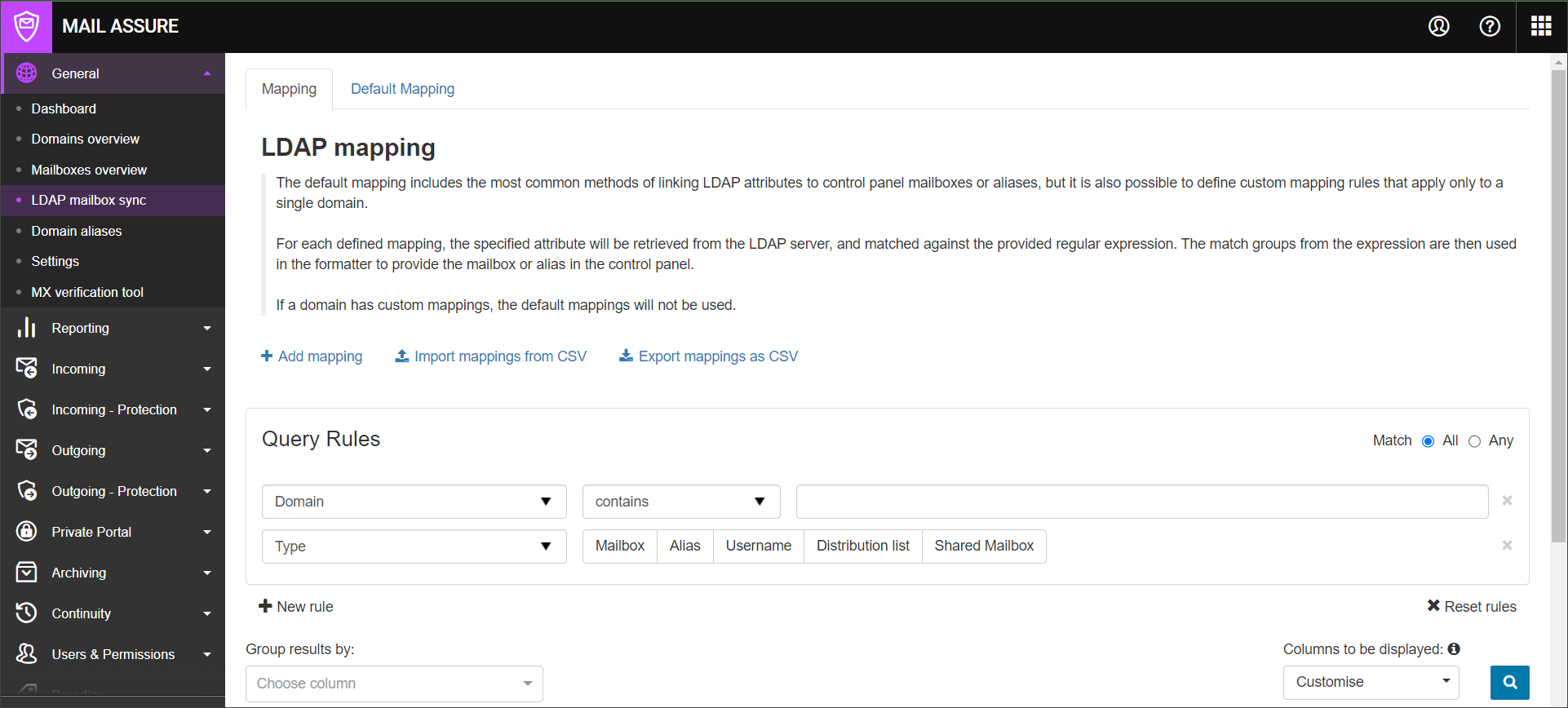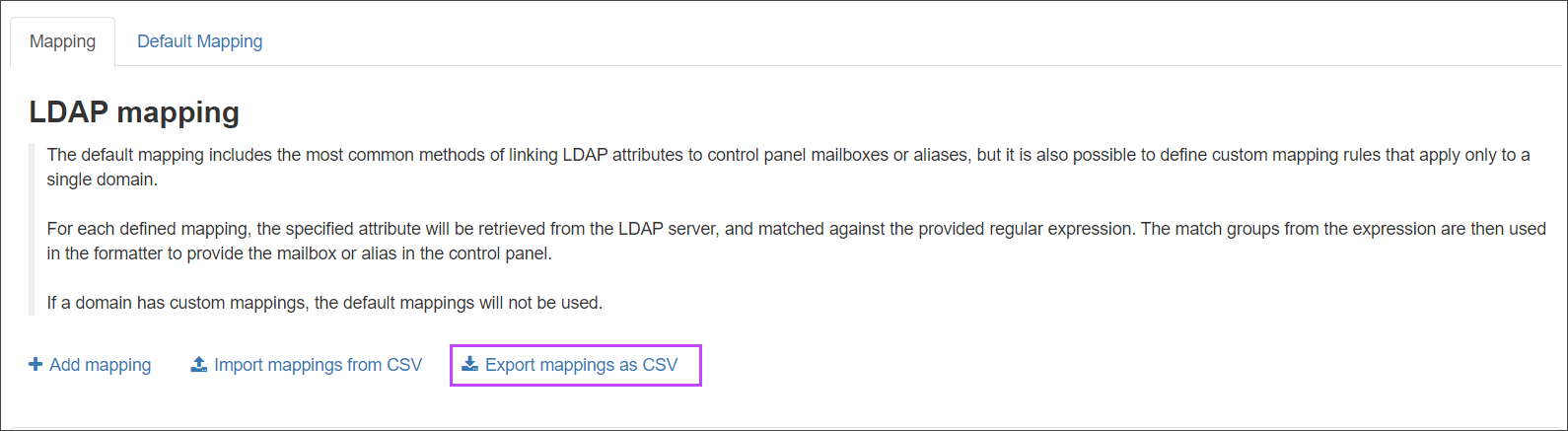You can export a list of all LDAP mappings set up for your domains from the Mail Assure General > LDAP Mailbox Sync page.
- In the Admin Level Control Panel, select General > LDAP Mailbox Sync
- Navigate to the Mapping tab
- Click on Export mappings as CSV above the Query Rules panel
The file is downloaded to your machine.