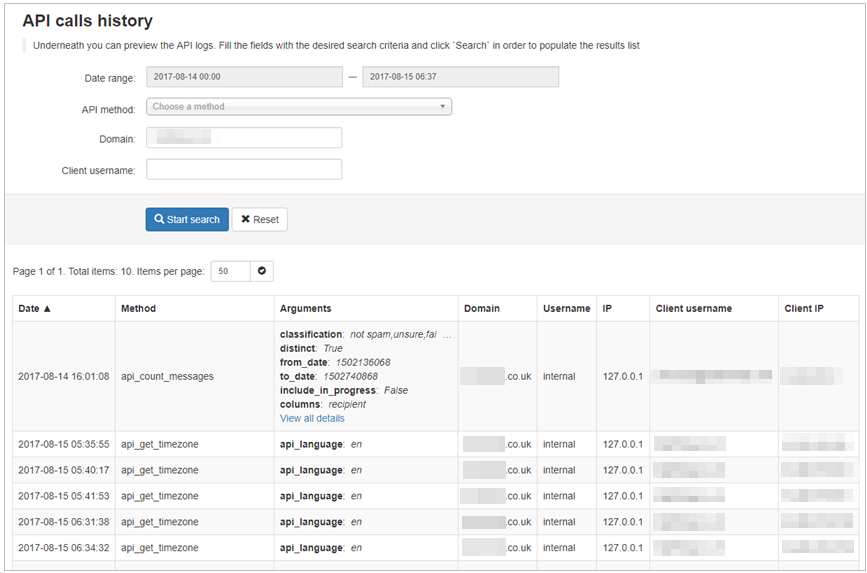The View API Calls History page is only available in the Classic UI.
You can view your API calls history when logged in at the Admin Level and the Domain Level. At the Admin Level all API calls for all the Admin's domains are visible, however, at Domain Level it is possible to see only the call history for the logged in domain.
- In the Admin Level or Domain Level Control Panel, click on Development > API calls history
- Input the Date range of the logs to see
- From the API method dropdown, select the method to view
- Enter the relevant Domain (if accessing the page from the Domain Level, the domain will be displayed here and cannot be changed)
- Optionally enter the Client username to show specific results
- Click on Start search to display matching results: