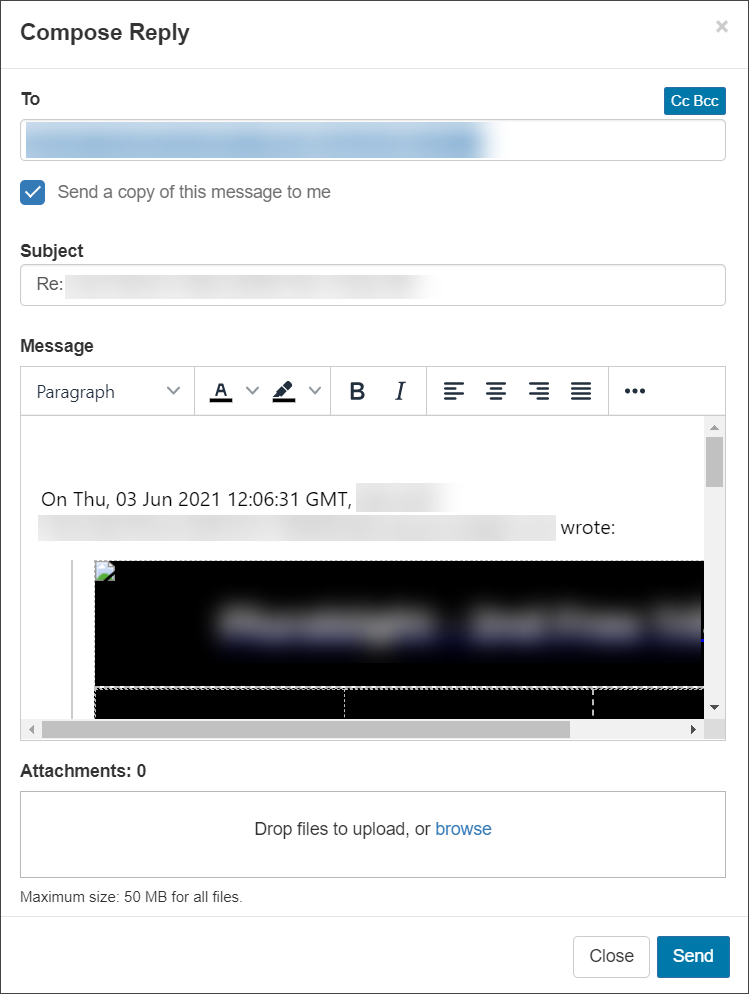Whilst a message is queued you can reply to it directly using the "Reply" option from the message options:
- When logged in to Mail Assure, navigate to Continuity > Delivery queue - incoming
- Using the Query Rules, apply the filters to find the message you need to reply to and click on Show Results
- Locate the message and click on the dropdown to the left of the message and select Compose Reply
- Write your response, adding any required attachments
- Click Send