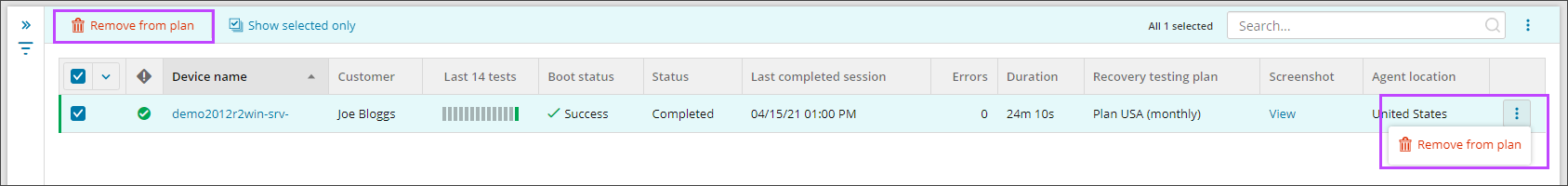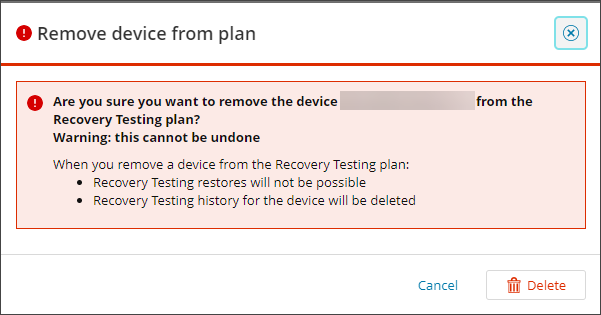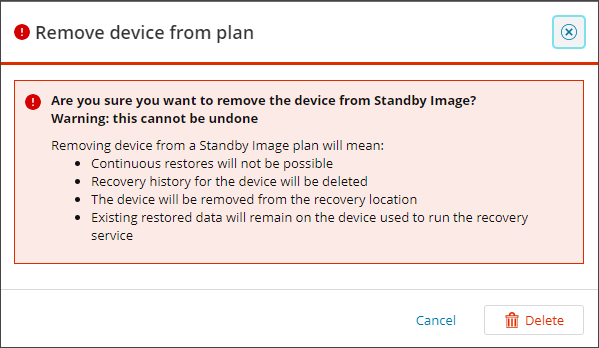Removing a plan does not affect previously restored data.
Removing devices from Recovery Testing or Standby plans can be done from the dedicated Recovery Testing and Standby Image Overviews by following the below steps:
- Log in to the Management Console under a SuperUser or Manager account
- Navigate to Continuity > Recovery Testing/Standby Image
- Select the device(s) you wish to remove the plan from using the checkboxes to the left of the device name, right clicking the device name or use the three dots to the far right of the screen to open the action menu
- Select Remove from plan
- Confirm your intention to remove the device from the recovery plan by clicking Delete