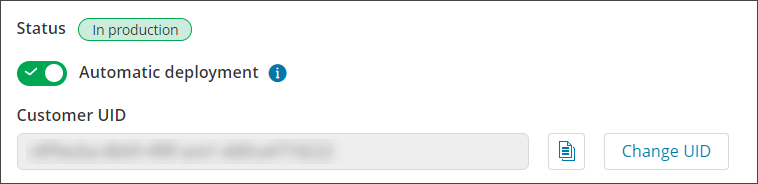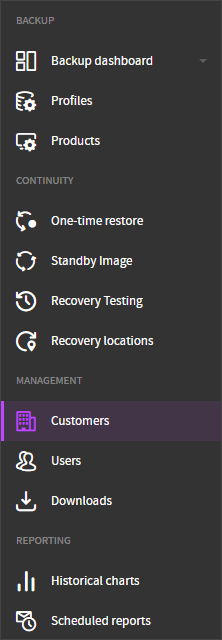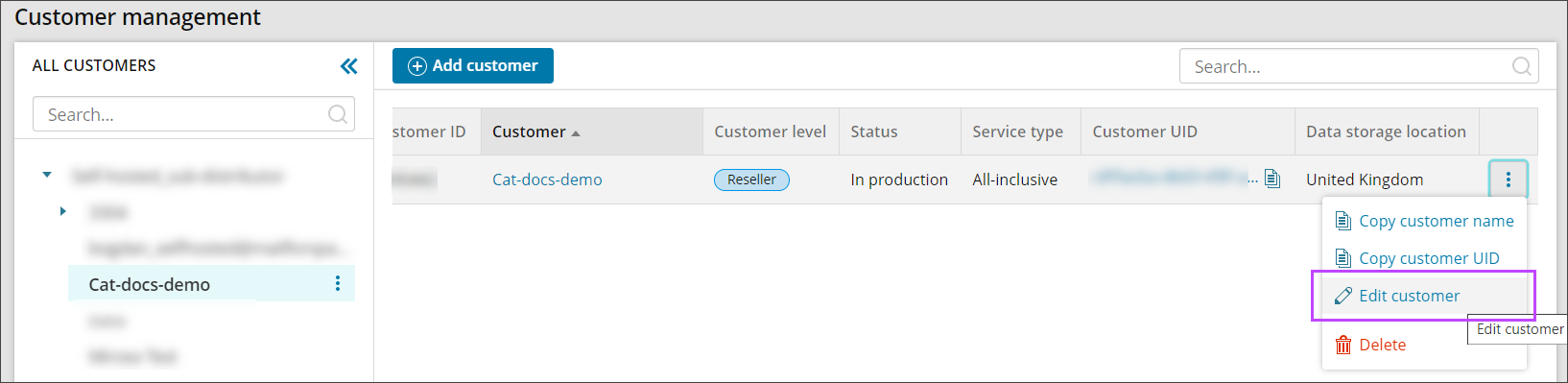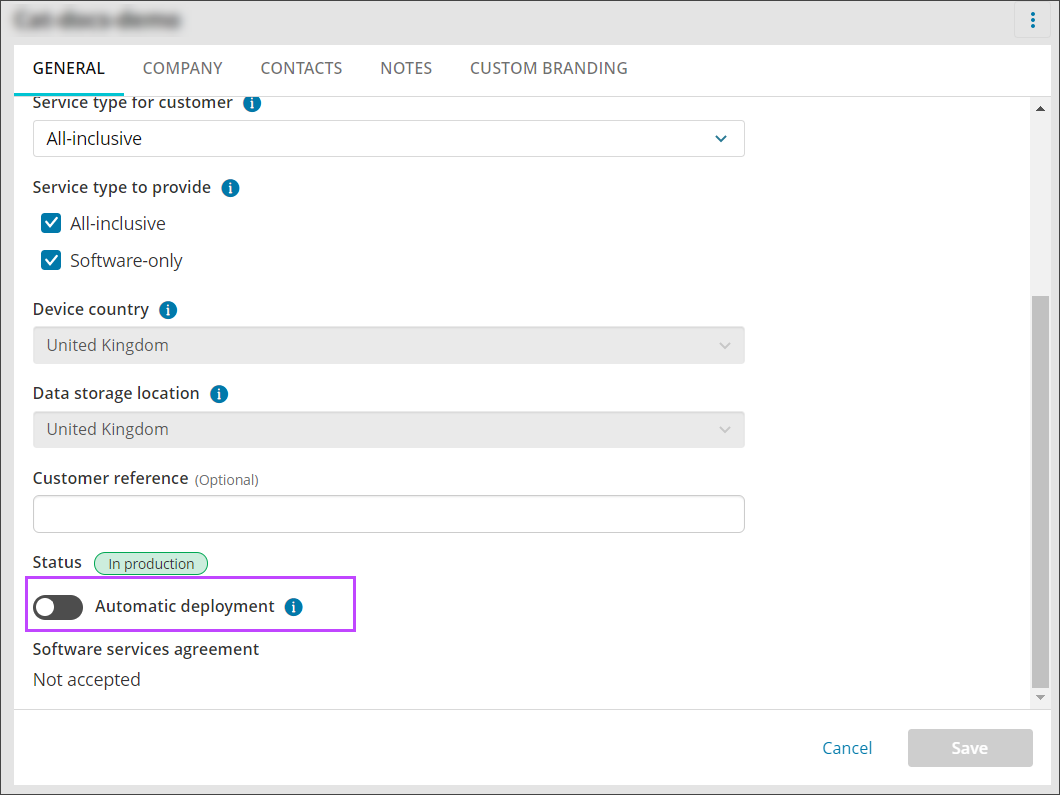This feature allows installation of the Backup Manager via automatic deployment. All that is required is to download the Backup Manager Installation package with the your Customer UID and begin the installation on the system(s) you wish to back up.
The installation package can be used on multiple devices without the need to add a new device in the Management Console and downloading the installation files each time.
Do NOT rename the installation package.
- Log in to the Management Console
-
In the Management section of the vertical menu, click Customers to open the Customer Management window
- Find the Customer to edit
- Scroll to the right of the Customer and click the three vertical dots to open the action menu
- In the Edit customer window, select the General tab
- Place a tick in the Automatic Deployment box
- Click Save
Once saved, the window will refresh and the Customer UID will be displayed: