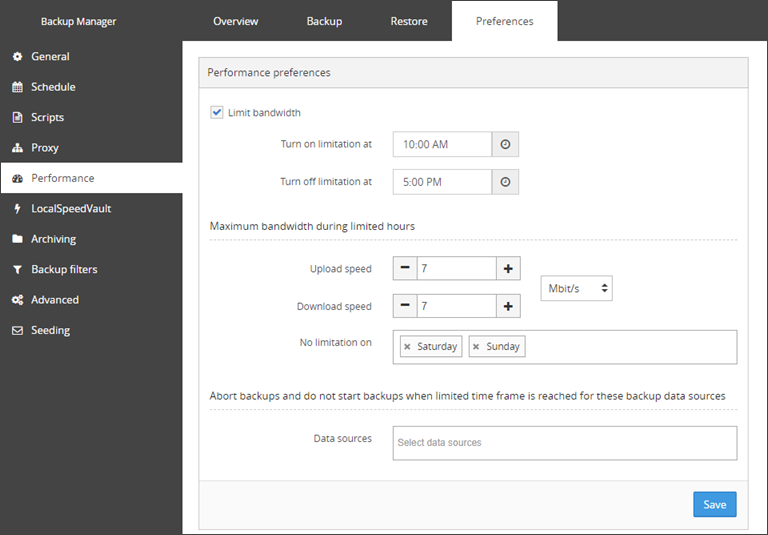By default, Backup Manager does not use any kind of bandwidth throttling or restriction, meaning that if a backup is set to run during regular working hours, or begins over night and continues into normal working hours, Cove Data Protection (Cove) will not throttle bandwidth by default. This can, however, be set manually by enabling bandwidth limiting and restricting the maximum upload and download speed during backups and the times in which backups are permitted to start.
Reasons to enable Bandwidth Limiting
This can be useful if the device:
- Is used heavily during certain hours
- Has other programs installed which require exclusive access to databases or files
- Has a slow internet connection
Feature availability
The bandwidth throttling feature is supported on Windows, macOS and Linux devices.
Set Bandwidth Limiting
There are two ways to configure bandwidth limitation, one through the Backup Manager as detailed below and the other by using the set bandwidth remote command.
- Launch the Backup Manager for the device
- Go to Preferences > Performance
- Select Limit bandwidth checkbox
- Specify times for the limitation to start and end
- Specify the maximum bandwidth during the specified times
These can be in Kbit/s or Mbit/s.
- Add the days in which you do not want any limitation
- Specify any data sources you wish to abort or not start a backup for when the time frame provided above is reached
This feature is not available if the device is using a profile.
- Save the changes you have made
Save
You must make sure to save any changes you make before moving away from this page.