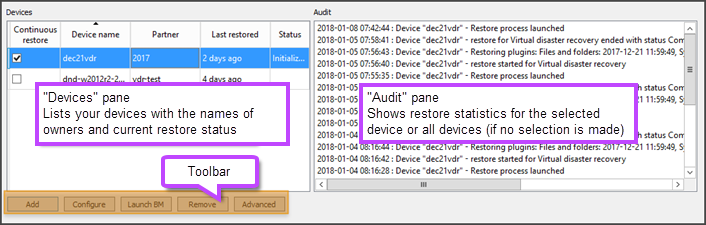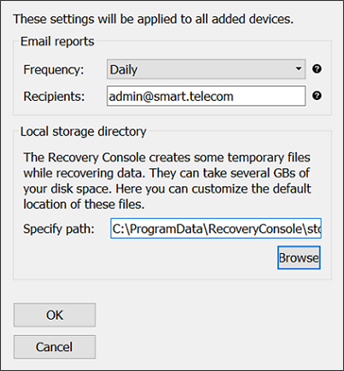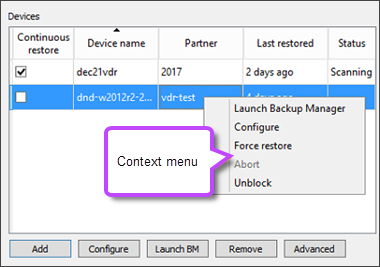The main application window is divided into 2 panes:
- The Devices pane – this is where your devices are listed
- The Audit pane – this is where you can view restore statistics for the device selected on the Devices pane
At the bottom you can see a toolbar, it provides access to the main functions:
- Add – add a new device to the Recovery Console
- Configure – edit settings for the selected device
- Launch BM – open a restore-only Backup Manager for the selected device
- Remove – remove the selected device from the Recovery Console
- Advanced – edit common settings for all devices: enable email notifications on the statuses of recent recovery sessions or change the default local storage directory
Additional options can be accessed through a context menu.
- Force restore – start data recovery for the selected device right now (without waiting for a new backup session). If there is no data available for recovery, the option will be unavailable
- Abort – terminate all active recovery sessions related to the device. If there are no such sessions, the option will be unavailable