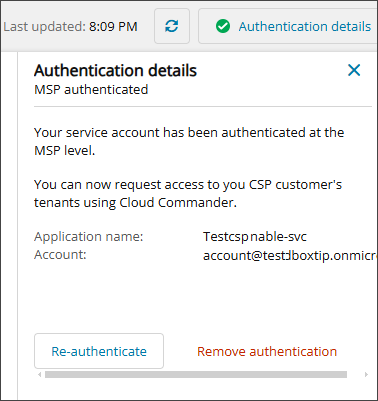Reauthenticate your MSP organization
Cloud Commander will be decommissioned and stop functioning on May 13, 2026. You can use the product until that date.
Review and update workflows to remove any dependencies before the product is decommissioned.
Support, bug fixes, and security patches will be available until April 13, 2026.
Reauthenticate your MSP organization to revalidate your credentials to ensure they are up to date. For example, you may need to reauthenticate if there are multi-factor authentication changes or if the account is not used for 90 days.
When you reauthenticate your MSP organization, all your tenants become unapproved. You will need to authenticate again and approvals for all your tenants will be resent.
Prerequisites
- You need the Cloud Commander Microsoft Cloud Access Administrators role or be a member of a group with that role.
Reauthenticate your MSP organization in Cloud Commander
- In the , select
 Settings > Microsoft Cloud Access.
Settings > Microsoft Cloud Access. - In the top right corner, select Authentication details.
The Authentication details panel displays. If your MSP organization is onboarded, the details indicate MSP authenticated.
-
Select Re-authenticate.
- When prompted, review the warning for your request, and confirm.
Updated: Jan 09, 2026