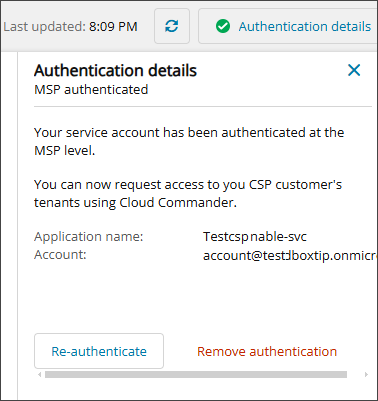Remove your MSP organization
Cloud Commander will be decommissioned and stop functioning on May 13, 2026. You can use the product until that date.
Review and update workflows to remove any dependencies before the product is decommissioned.
Support, bug fixes, and security patches will be available until April 13, 2026.
You can remove your MSP organization from Cloud Commander to disable Cloud Commander access to your MSP tenant in the Microsoft Azure cloud. When you remove your organization, the Cloud Commander application is no longer available, and the following occurs:
- Microsoft credentials associated with your MSP tenant and your customer tenants are deleted and cannot be recovered.
- Your customers are unapproved from their Microsoft tenants.
The Cloud Commander application remains in the Enterprise Applications in your MSP tenant, and you can delete it manually.
Prerequisites
- You need the Cloud Commander Microsoft Cloud Access Administrators role or be a member of a group with that role.
Remove your MSP organization from Cloud Commander
- In the , select
 Settings > Microsoft Cloud Access.
Settings > Microsoft Cloud Access. - In the top right corner, select Authentication details.
The Authentication details panel displays. If your MSP organization is onboarded, the details indicate MSP authenticated.
-
Select Remove authentication.
- When prompted, review the warning for your request, and confirm.
Your MSP organization is removed from Cloud Commander, and Microsoft Cloud Access displays the initial setup page.
To onboard your MSP organization again, use the Authenticate option that now displays on the Authentication details panel.
Updated: Jan 09, 2026