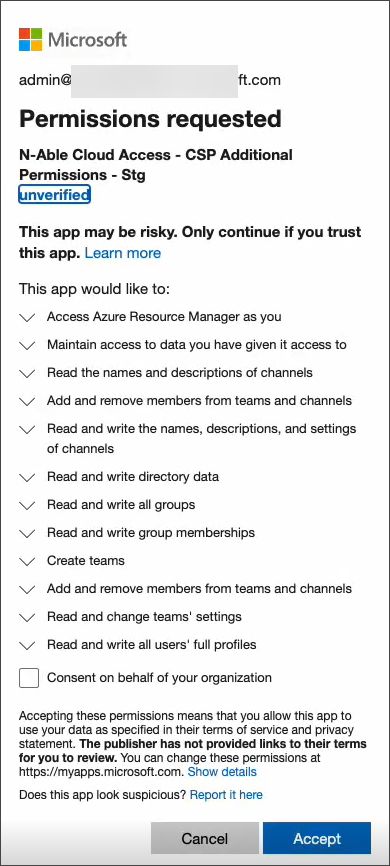Discover indirect CSP customers' Azure subscriptions
Cloud Commander will be decommissioned and stop functioning on May 13, 2026. You can use the product until that date.
Review and update workflows to remove any dependencies before the product is decommissioned.
Support, bug fixes, and security patches will be available until April 13, 2026.
If your MSP organization purchases Microsoft cloud services through a reseller, you may not have direct access to your customer's Azure subscriptions. In those cases, the customer has access to their subscriptions instead of you, and we refer to their subscriptions as indirect CSP customers’ Azure subscriptions.
In Cloud Commander, you can overcome the limitations that keep you from managing your customer's Azure subscriptions by extending your permissions in these customers' tenants beyond the admin relationship. We enable you to gain admin consent over a customer's Azure subscriptions and the ability to view their Azure subscriptions and resources.
The workflow to extend your customer admin relationship includes the following:
- You request admin consent to additional permissions from the indirect CSP customer using a consent link generated by Cloud Commander.
- An administrator for the indirect CSP customer uses the consent link to sign into their Microsoft admin account, reviews the consent form with the list of additional permissions required by Cloud Commander, and accepts.
- When consent is accepted, the Azure subscriptions owned by that customer admin account now, and in the future, display automatically in Cloud Commander. See View Azure subscriptions.
This workflow to access indirect CSP customers' Azure subscriptions uses one customer admin account and obtains access to all current, and future, Azure subscriptions owned by that admin account. However, if the customer has other admin accounts that own Azure subscriptions, Cloud Commander cannot gain access to those subscriptions. This workflow is an incremental enhancement as we work towards a complete solution.
Prerequisites
- You need the Cloud Commander Microsoft Cloud Access Administrators role or be a member of a group with that role.
- To view the discovered Azure subscriptions, you must be assigned the Azure Management Resource Reader, Writer or Admin role scoped to the tenant.
- The initial admin relationship is set up for the tenant in Cloud Commander.
- The customer Admin account that approves the additional permissions request must have multi-factor authentication enabled.
Discover indirect CSP customers' Azure subscriptions
- In the , select
 Settings > Microsoft Cloud Access.
Settings > Microsoft Cloud Access. - Select the tenant by clicking in its row and select Request additional permissions.
The Request Additional Permissions dialog displays an approval template that includes the link to authorize the additional permissions.
- Copy the message template or the authorization link and click Okay.
- Send the message or authorization link to a global administrator at your customer.
- When the customer clicks the link, they:
- Sign into Microsoft using Admin account credentials for their organization for an admin account that owns Azure subscriptions. The Admin account needs multi-factor authentication enabled.
- Review the permissions requested and select Accept.
To follow least privilege practice, we recommend not selecting Consent on behalf of your organization. Doing so may grant unintended elevated privileges to users in your organization.
The following example shows additional permissions for Microsoft Teams and Azure resources.
When the customer accepts the additional permissions, the Azure subscriptions owned by that customer account now, and in the future, display automatically in Cloud Commander. See View Azure subscriptions.
Related articles
Updated: Jan 09, 2026