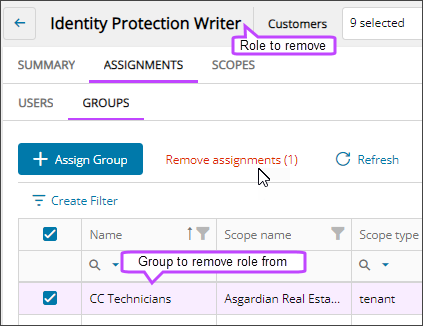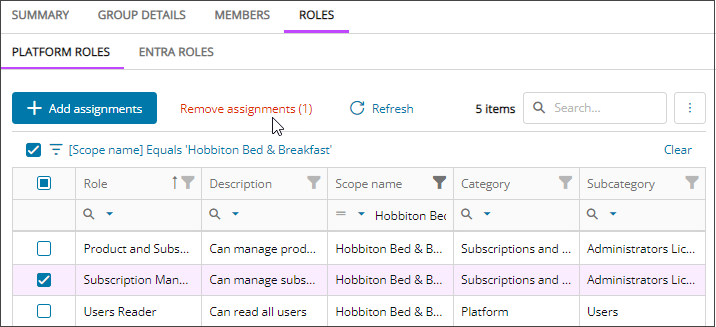Remove platform role assignments
Cloud Commander will be decommissioned and stop functioning on May 13, 2026. You can use the product until that date.
Review and update workflows to remove any dependencies before the product is decommissioned.
Support, bug fixes, and security patches will be available until April 13, 2026.
Remove platform role assignments from groups or users
- In the , select
 Settings > User Permissions.
Settings > User Permissions. - Filter or search to find the role you need and select the role name to view its details.
- Go to the Assignments tab and go to the Users tab or the Groups tab.
- Select the checkbox for one or more users or groups and select Remove assignments.
- When prompted, review the summary of your request, and confirm.
The role assignment is removed from the selected users or groups.
Remove a platform role assignment from one group
- In the , select
 Identity > Groups.
Identity > Groups. - If the group list is empty or you can't find a specific group, refresh the page to show the most recent data.
- Select the group name to view its details.
- Go to the Roles tab and view the Platform Roles.
- Select the checkbox for the role and select Remove assignments.
- When prompted, review the summary of your request, and confirm.
The selected roles are removed from the Roles tab for the group.
Remove platform role assignments from one user
- In the , select
 Identity > Users.
Identity > Users. - On the Users page, select the user's name to view the details.
- Go to the Roles tab and view the Platform Roles.
- Select the checkbox for one or more roles and select Remove assignments.
- When prompted, review the summary of your request, and confirm.
The selected roles are removed from the Roles tab for the user.
Updated: Jan 09, 2026