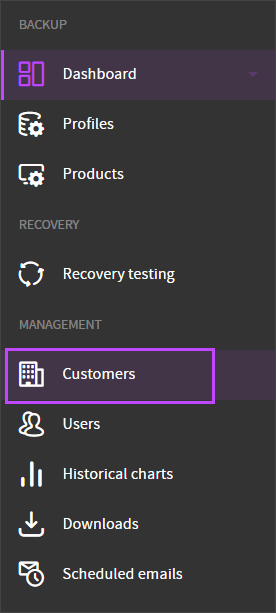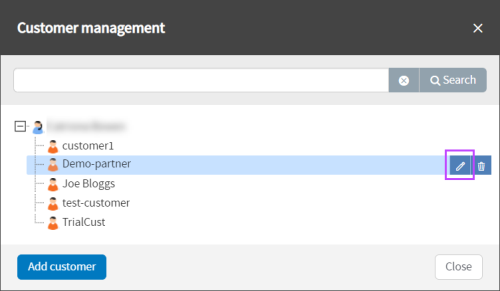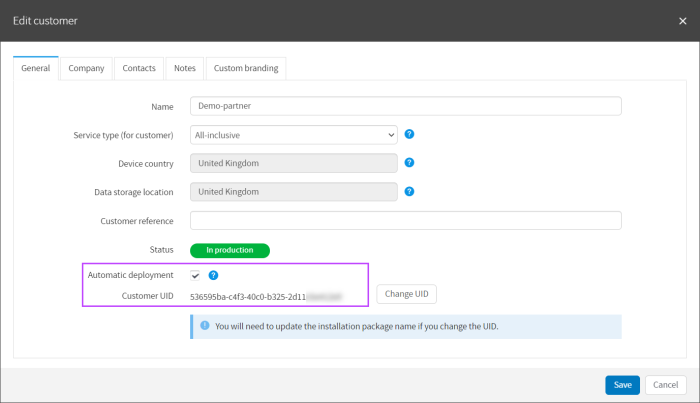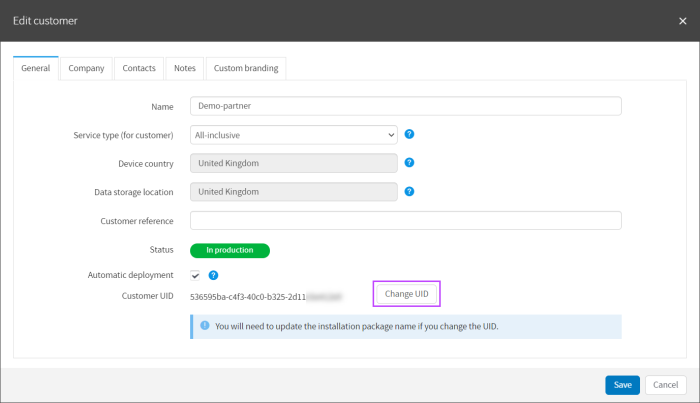Customer UID
A Customer UID is a unique 36 character identifier generated for each partner when Automatic Deployment is enabled, which is required for authorization of the installation of Backup Manager.
Automatic Deployment must be enabled to be able to see and change the Customer UID. See Enable Automatic Deployment for full details.
Find the Customer UID
- Log in to the Backup Management Console
- In the left hand menu, navigate to Management > Customers
- Find the partner in question and click the pencil icon next to the partner name
- In the Edit customer window, select the General tab. You will see that the Customer UID shows as a field.
Change the Customer UID
Customer UID's can be changed as often as necessary. Doing so will not affect any of the previous installations.
- Log in to the Backup Management Console
- In the left hand menu, navigate to Management > Customers
- Find the partner in question and click the pencil icon next to the partner name
- In the Edit customer window, select the General tab.
- Click Change UID
- Confirm you want to change the Customer UID by clicking Yes
The ID will now update to a new 36 character string
Once the Customer UID has been changed, you will need to update the installation package name of any instances where this has been downloaded but not yet ran, to include the new UID and remove the old one.