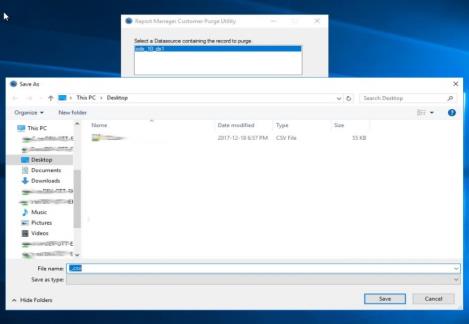How to Use the Report Manager Customer Purge Utility
The Report Manager Customer Purge utility allows adherence to the General Data Protection Regulation (GDPR) regulations. The utility is an administrator-level tool to completely purge a customer and its related information from the Report Manager System.
GDPR is a regulation by which the European Parliament, the Council of the European Union, and the European Commission intend to strengthen and unify data protection for all individuals within the European Union (EU). It also addresses exporting personal data outside the EU. The GDPR aims primarily to give control back to citizens and residents over their personal data, and to simplify the regulatory environment for international business by unifying the regulation within the EU. The regulation was adopted on 27 April 2016, and becomes enforceable from 25 May 2018 after a two-year transition period and, unlike a directive, it does not require national governments to pass any enabling legislation, and is thus directly binding and applicable.
The Report Manager Customer Purge utility must be placed in the Report Manager BIN directory.
When the purge is complete, you will be able to save the deletion results to a csv file. If there is an error in purge processing, all transactions will be rolled back and the errors will be captured in a log file.
The purge utility should only be used once the customer has been deleted from N-able N-central, and all exports have been completed.
- Open the utility and log in with the ReportsAdmin account seen in Access Recovery on the Start Menu, which is the reportsadmin@n-able.com account and your current password.
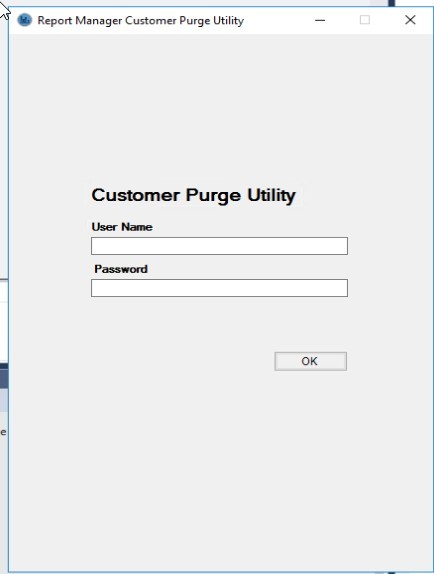
- Select the data source from which to delete.
- Select the Service Organization containing the customer to delete.
- Select the customer you want to delete.
If there are other copies of the customer in another data source, repeat the process.
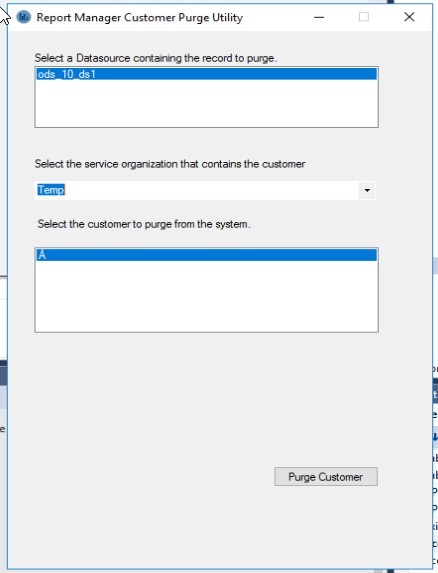
- Click Purge Customer.
Click OK to confirm the purge.
The customer will be purged from the system.
If an ETL or Export is running, you will be asked to try later.
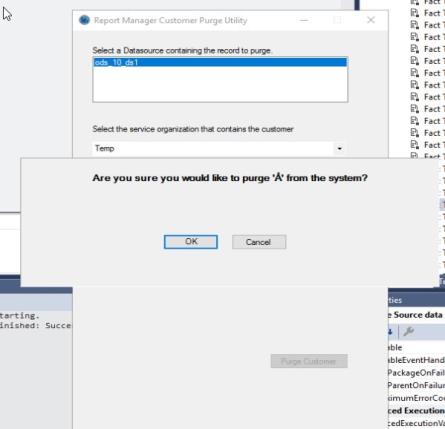
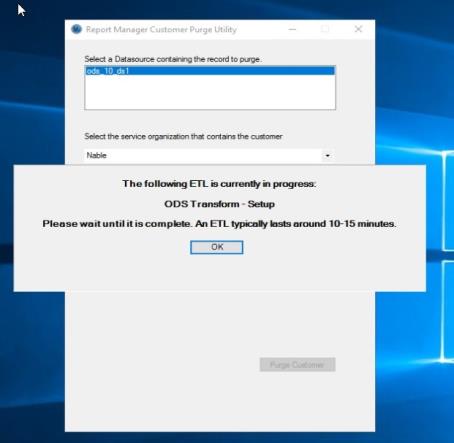
- When the purge is complete, save the deletion results to a csv file.
If there is an error in purge processing, all transactions will be rolled back and the errors will be captured in a log file.