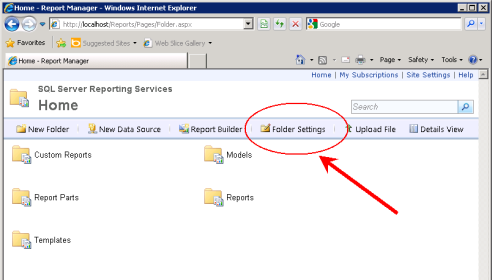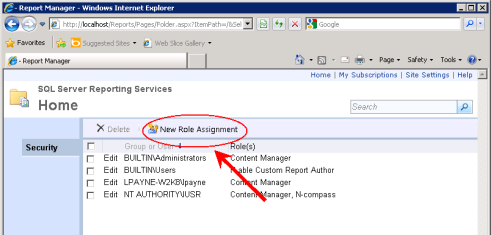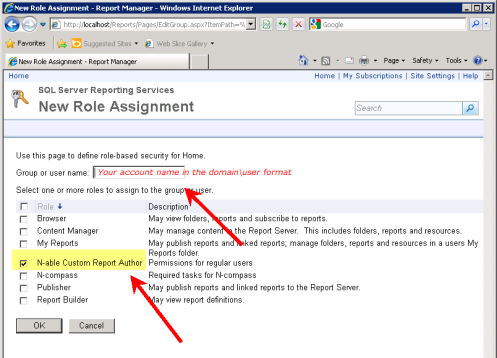Set up credentials to use Report Builder
To access Report Builder using the Report Manager server, assign to your domain account the appropriate rights to Reporting Services.
If you have local Administrator rights, no changes are required to your domain account .
Assign the account the "N-able Custom Report Author" role
- Establish a remote desktop connection to the Report Manager server.
- On the Report Manager server, open a browser.
- Browse to http://localhost/Reports.
- Click Folder Settings.
- Click New Role Assignment.
- In the Group or user name field, specify your account name in the domain or user format.
- Select the N-able Custom Report Author check box.
- Click OK.