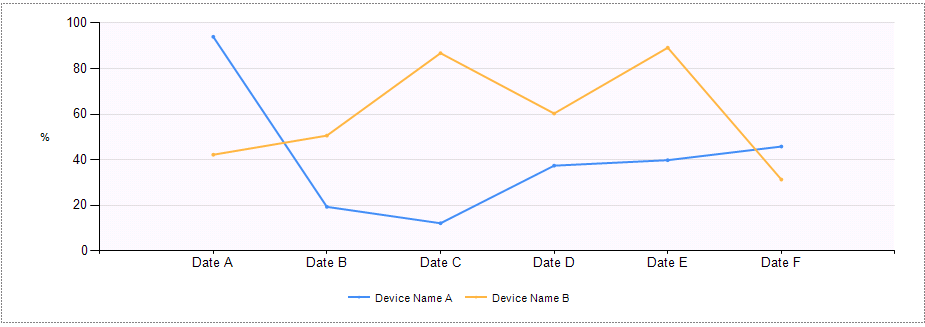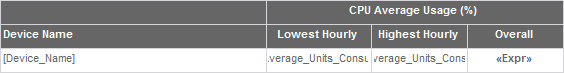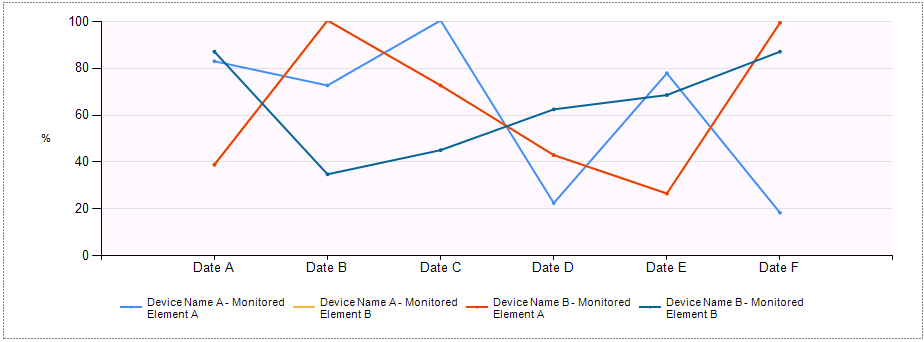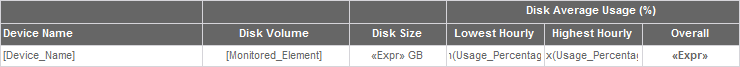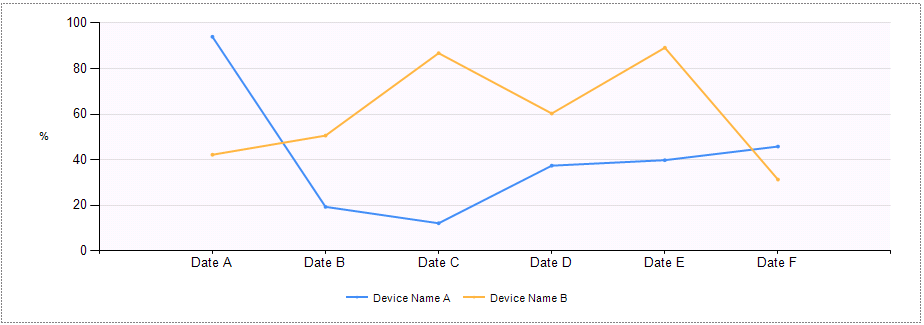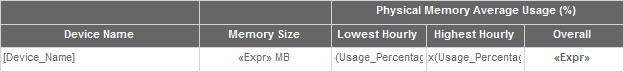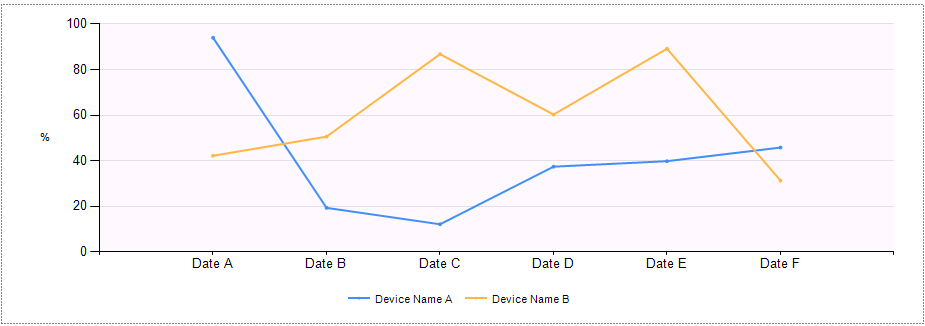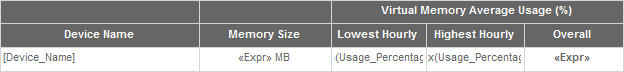Resource Utilization Report Parts
Report Parts not SupportedBeginning with Release 5.0, new installations will not include Report Parts. All references from the reports are removed including datasets, structure, tables, and branding. If you have upgraded to Release 5.0, Reports Parts remain but will not be supported. |
The Resource Utilization Report Parts were created from the Resource Utilization report and share the same N-able N-central dependencies and configuration details.
For important information about using report parts, please review the topic Report Parts.
Configure the UI controls in Custom Report Management
After uploading a report with one or more of these Report Parts to Report Manager, configure the UI controls as follows:
- Reorder Prompts to match the order in the table below.
- Create a Validation Group, for example, "1". For more information, refer to How to Configure UI Controls in Report Manager.
- Assign Device_Class_ID, Rule_ID, and Device_ID to the Validation Group you created in step 2.
- As a result of assigning these parameters to a Validation Group, users will be forced to select at least one item from one of this group.
- Configure Data Dependencies:
- For Device Class List, select Customer List.
- For Rule List, select Customer List.
- For Device List select Customer List.
The suggested Hint Help is included in the table below.
| Prompt | Parameter Type | Parameter Name | Hint Help | Data Dependency | Validation group |
|---|---|---|---|---|---|
| Start Date | Date | StartDate | Specify a start date for the reporting period. The reporting period starts at 12:00 am on the selected start date. | ||
| End Date | Date | EndDate | Specify an end date for the reporting period. The reporting period ends at 11:59 pm on the selected end date. | ||
| Customer | Customer List | Customer_ID | Select the customer for which you would like to generate the report. | ||
| Device Classes | Device Class List | Device_Class_ID | Select a device class or device classes. Only devices within the selected device classes will be included in the report. | Customer List | 1 |
| Rules | Rule List | Rule_ID | Select a Rule or Rules. Devices associated to selected Rules will be included in the report. | Customer List | 1 |
| Devices | Device List | Device_ID | Select devices to include in the report. | Customer List | 1 |