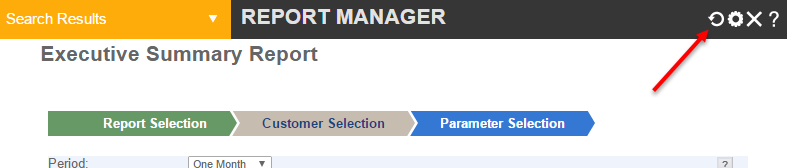How to Search for Reports in the Reports Console
You can search for reports in your system using keywords.
- Type a keyword or a partial keyword into the search box in the upper right of the window. For example, "exec". Before you press Enter, observe the drop-down list that appears below the search box. The drop-down suggests matches for you.
- Press Enter. The Search Results screen appears with a list of all matches.
- A new drop-down menu appears in the upper left: Search Results. Use Search Results to return to your search results if you make an incorrect selection on the right.
- Click the refresh icon in the right-hand corner to return to the entire list of search results. The Search Results page reappears and you can make a new selection, or search again.