KBA45016:
| Knowledge Base Article | 45016 |
| Applicable Versions | Report Manager | N-compass 3.2 |
| Date Created/Updated | November 6, 2012 |
Introduction
When launching Report Builder directly through SSRS (//localhost/Reports) and IE 9.0 is your browser, you may encounter the following error:
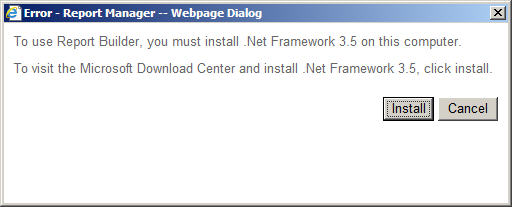
Resolution
This has nothing to do with .NET Framework 3.5. This is an IE 9.0 compatibility issue. You need to select compatibility settings in IE. You need to turn on Compatibility Mode in IE 9.0 to solve the problem.
- In the menu bar, click the Compatibility icon. It allows you to toggle between compatibility and standard IE modes.
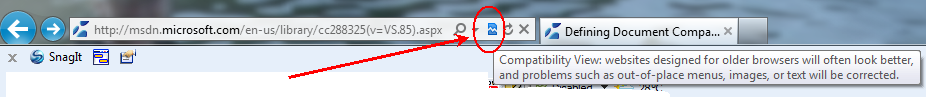
If this icon is not visible, click the Tools icon in the top right corner, click F12 developer tools and in the main menu click Browser mode and select Internet Explorer 9 Compatibility View.
In Compatibility mode in IE 9.0, the online help will have formatting issues.