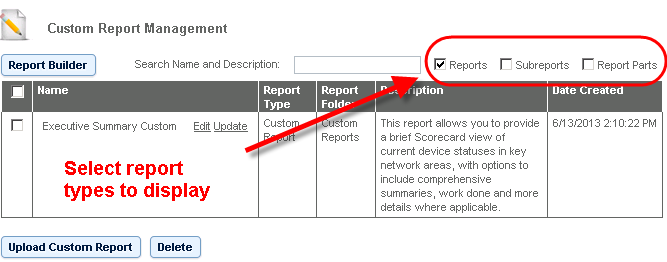Upload a Report Part
Report Parts not SupportedBeginning with Release 5.0, new installations will not include Report Parts. All references from the reports are removed including datasets, structure, tables, and branding. If you have upgraded to Release 5.0, Reports Parts remain but will not be supported. |
- In Report Manager, click the gear icon in the upper right of the Reports Console window.
In N-able N-central, navigate to Administration > Report Manager > Administration Console.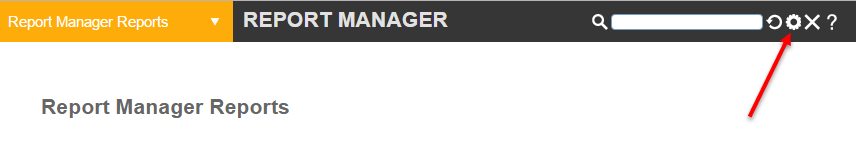
- Click Custom Report Management.
- Click Upload Custom Report.
- Browse to the report part (.rsc).
- Select and Open a file.
- Click Next.
Report Manager detects the file extension and prompts you for a description of the report part.
- In the Report Description field, type a description for the report part.
- Save your changes.
The screen displays a success page and redirects you to the Custom Report Management screen.
- Select Report Parts to view the Report Parts on your server.