Update a Template (RDL) File
You can make changes to a template (RDL) file and upload it again to the Report Manager server using the same RDL file name, overwriting the original file. Scheduled reports remain the same, along with and any UI control parameter configuration changes already made.
You can make the following changes to an RDL:
- Formatting changes
- UI control parameters
- Corrections to a calculation error
If you change the number of parameters, parameter name, parameter data type, or the name of the RDL file, the file cannot be updated.
- In Report Manager, click the gear icon in the upper right of the Reports Console window.
In N-able N-central, navigate to Administration > Report Manager > Administration Console.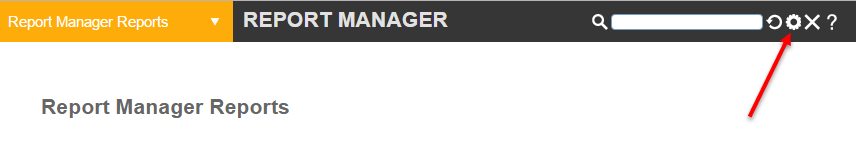
- Click Custom Report Management.
- Click Update next to the report file that you want to replace.
- Browse to the updated file on the server.
- Select and Open the file.
- Click Next.
The screen displays a success page and redirects you to the Custom Report Management screen with the updated report listed.
