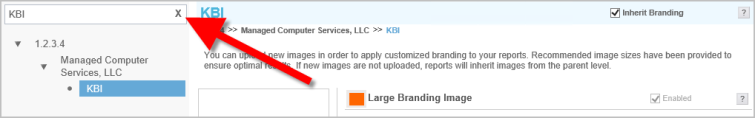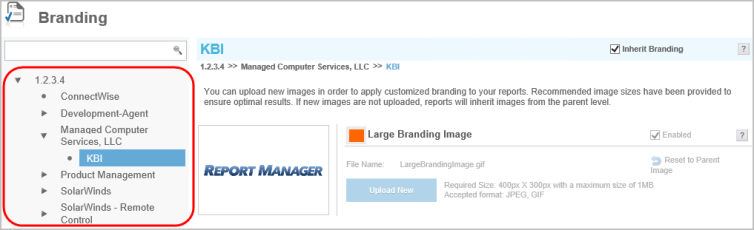Search for Customers, SOs, or N-central Data Sources
If you have many customers, you can search to locate a specific customer.
- Type a customer or site name in the search box .
- Press enter.
The screen refreshes to view the branding details, and the navigation pane shows the path to the customer or site.
Tips
- After searching, click the X in the right corner of the search box to expand the view in the navigation pane to include all the N-able N-central data sources (nodes).
- The selected branding profile remains open and their name is highlighted on the left.