View asset details
A single click on a row in Assets displays asset details, including an overview and system details such as hardware and operating system.
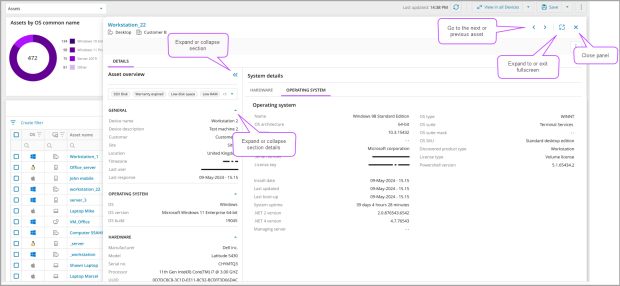
To view asset details
- From the left panel, select the level to work at.
- Go to Views > Assets.
- To view the Details panel, click anywhere within the asset row except on a link.
- From the panel, you can:
- Move the panel
- Expand to or exit fullscreen
- Expand or collapse a section
- Expand or collapse section details
- Scroll within a section
- Go to the next asset
- Close the panel
