Create a custom SSO provider
N-able N-central supports custom SSO using OpenID Connect (OIDC).
-
Go to Administration > User Management > SSO Providers.
-
Click Add and select Custom (OpenID Connect).
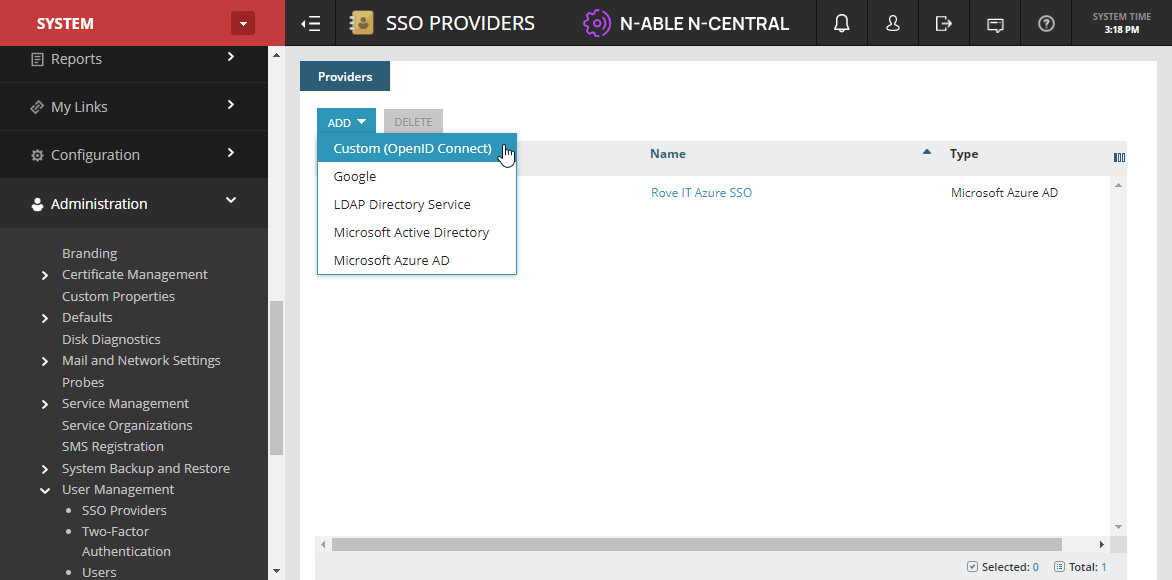
-
In the Details tab, enter the IDP account credentials for OpenID Connect.
As of N-central version 2023.6, you must include
.well-known/openid-configurationto your Authority URL in the Authority/service: field.
- Click TEST CONNECTION to confirm that N-able N-central can successfully communicate with the server.
- If you want to use the N-central MFA, select the When importing users, require MFA check box in IMPORT SETTINGS.
- Click the Link Users tab and then click the LINK USERS button.
- Select the users for which you want to enable SSO and click LINK.
- Click Save.
You must have created your users locally before you can link them.
