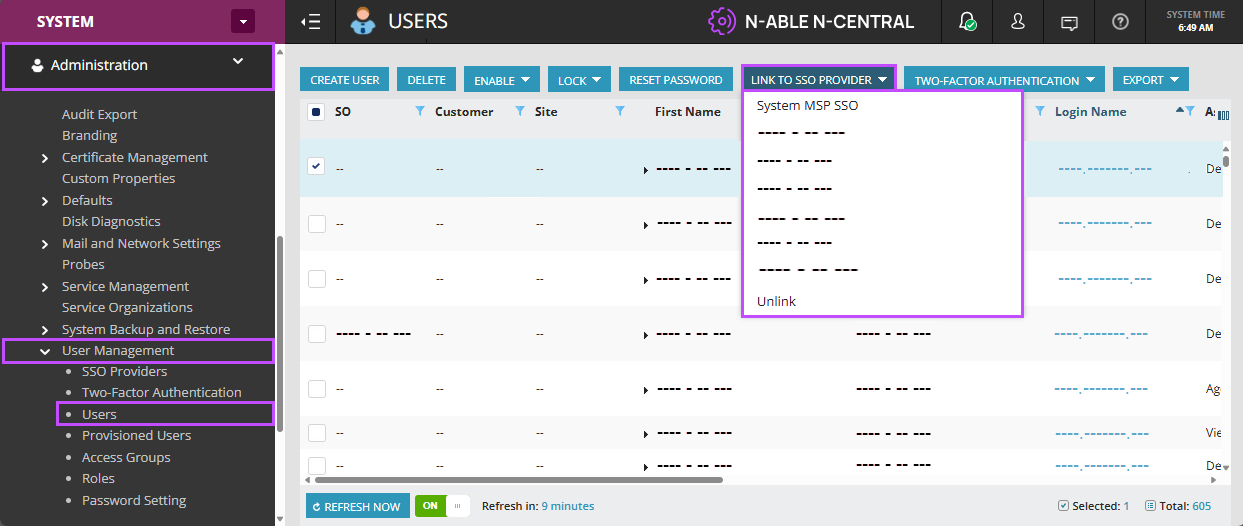Enroll an admin user into N-able Login
You must enroll at least one admin user into N-able Login. This will give the admin user access to the N-able Login features, including the Entra ID setup.
-
Go to Administration > User Management >Users.
-
Select a local admin user (or create a new one for this role).
-
Select LINK TO SSO PROVIDER and select [System] MSP SSO. If on a hosted system, select [Company] MSP SSO
If one or more users are already linked to another IdP, you must select and unlink each one from that provider before linking them to N-able Login. From LINK TO SSO PROVIDER, select Unlink.
-
Select Accept.
To complete the N-able Login registration process, this new or existing user must have access to a valid and active mailbox.
-
Log out of N-central.
-
The new admin user will receive an email message with a Set up your account button to set up their N-able Login (MSP SSO) account.
Once enrolled N-able Login, admin users must log out of N-central and log back in using their new N-able Login credentials to complete the setup process.