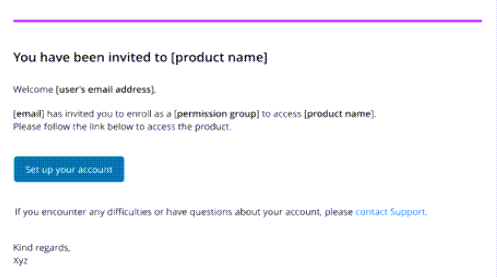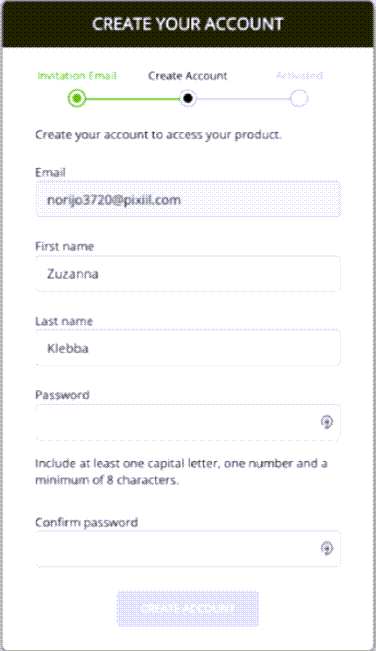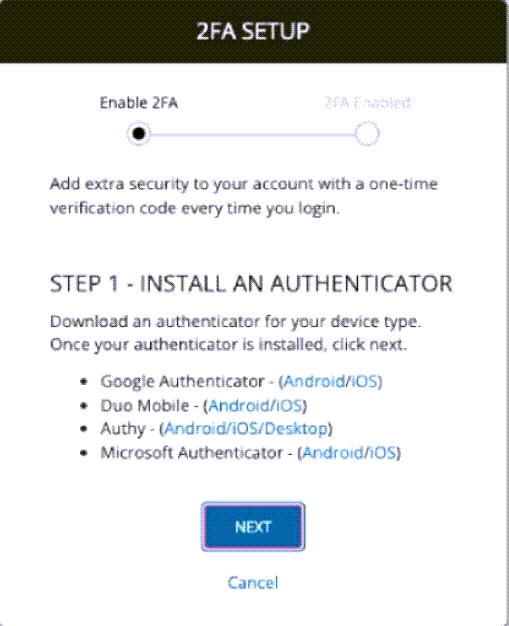Complete N-able Login enrollment
Your users will receive an email invitation to complete their enrollment as an N-able Login user to access N-central. After completing the enrollment steps, they are redirected to N-central to log in with their account credentials.
-
Open the Welcome email and click Set up your account.
-
Enter credentials and click CREATE ACCOUNT.
-
Click Accept to provide the requested permission.
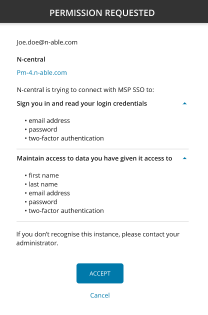
-
Follow the 2FA SETUP instructions and click NEXT to continue.
-
Scan the QR code or manually enter the security key.
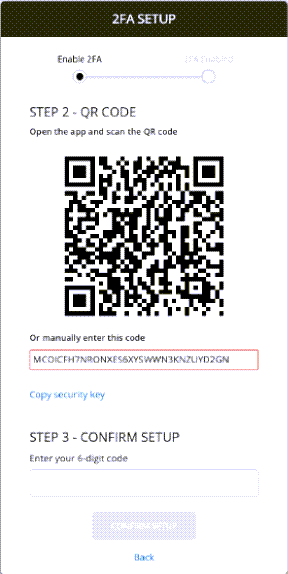
-
Enter your 6-digit code and then click CONFIRM SETUP.
-
Click DOWNLOAD CODE to download your recovery code.
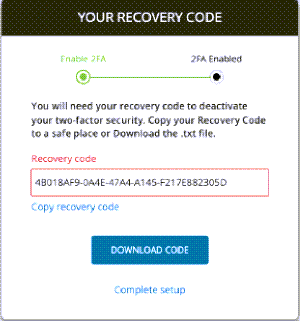
-
Click CONTINUE.
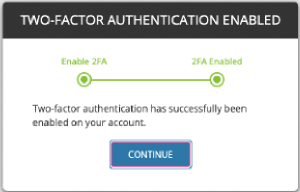
-
When redirected to N-central, log in.