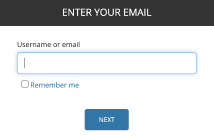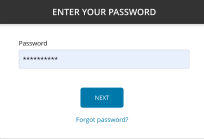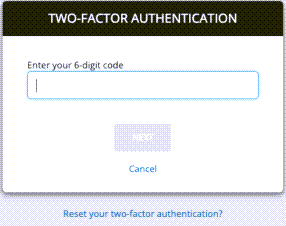Log into N-central with MSP SSO
MSP SSO allows you to log in once and gain access to multiple N-central applications, or services without needing to authenticate separately for each one.
- Enter the N-central URL in your browser address field.
- Enter your username and click NEXT.
- Enter your username or email address and click NEXT.
- Enter your password and click NEXT.
Enter your two-factor authentication 6-digit code and click NEXT. If you need to reset your two-factor authentication, click Reset your two-factor authentication?
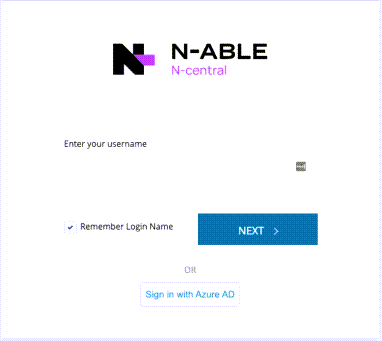
This step redirects to sso.navigatorlogin.com for authentication. This URL must be in the N-central allow list.