Add SNMP-based Custom Services to Discovery Jobs
N-able N-central provides many built-in services that query SNMP data to monitor the health of these devices. SNMP-based custom services are closely tied to Discovery Jobs. There is an option in N-able N-central that allows you to add SNMP-based custom services to Discovery Jobs.
- Create a custom service:
- Navigate to Administration > Service Management > Custom Services.
- Click Add > Service > SNMP.
- Specify the appropriate settings:
- On the Queries tab, click Add and enter a Query Name.
- Click the Let the Agent/Probe get the SNMP Index by querying an OID with a specific value: radio button.
- Select the Enabling editing of this field in MSP N-central check box.

- Save your changes.
- From the Identifier Options drop-down menu, select SNMP Value.
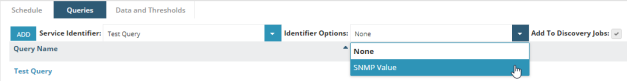
That's it! You've set up everything you need to link that SNMP custom service to Discovery Jobs in N-able N-central.
