DNS Filtering Insights
The integrated DNS Filtering feature in N-central is no longer available for new activations. Existing partners who already have it enabled, can continue using it until it's removed after March 31, 2026.
To use DNS Filtering, we recommend using the standalone version. See the DNS Filtering User Guide for details.
If you're currently using the integrated version, contact an N-able representative with your account name and contact information to begin your migration. For details, see Migrate to standalone DNS Filtering.
DNS Filtering Insights provides accurate insights into trends and quality reporting on your network traffic and blocked threats. With Insights, you get a snapshot view of your network data where you can drill down into the raw data.
There are several types of reports available in the DNS Filtering dashboard. Use them to visualize and evaluate your traffic so that you can take security measures or adjust your filtering profiles.
You can filter by Requests, Threats, All, Allowed, and Blocked. Additional options allow you to break down the filtering view such as Domain, Application, Category, Collection, User, and Roaming Client. For example, when filtered by a Roaming client, you can click the device name in the results and view any domain you choose.
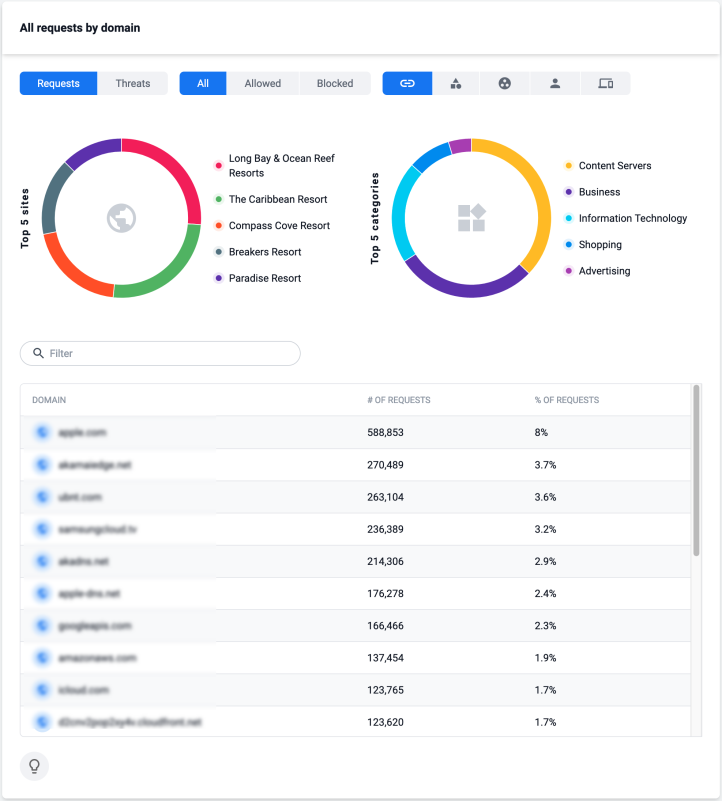
In the results section, you can click the right arrow to see details on who or what roaming client device requested the details, along with their IP address, profile, and site they belong to.
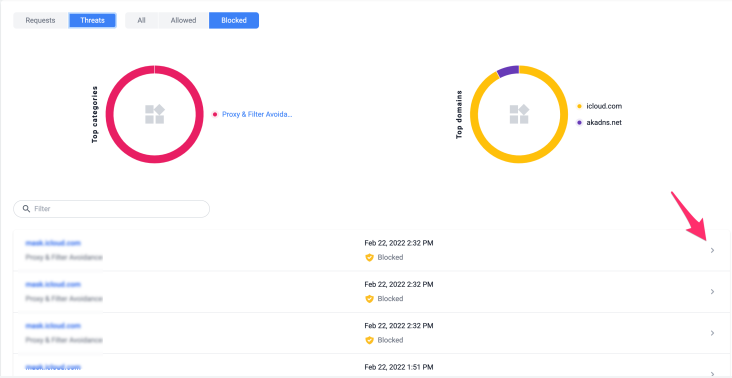
To access Insights, go to Integrations > DNS Filtering > Insights.
