Search for a filter
Filters are a powerful way to target the exact devices you need for a rule, task and more. In a large organization or management scenario, a substantial amount of filters can be created. You can search for a specific filter or group of filters on the Filters page.
- Expand Configuration in the left navigation pane.
- Click Filters.
- In the Owner column, click the filter icon.
- Enter your search criteria.
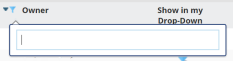
The results appear instantly on the screen. When you are using the search criteria, the filter icon appears red.
