Delete a device
Delete a device to remove all reference of the device from the status views, reports, notifications, and services associated with the device.
When deleting a Windows device, you can automatically uninstall the agent on the device if the agent was automatically installed originally.
This procedure can only be done at the Customer or Site level.
- Click Views > All Devices.
- Select the check box next to the device that you want to delete.
- Click Delete and select Completely remove device from the system.
- Here, you may also select Uninstall Local Agent.
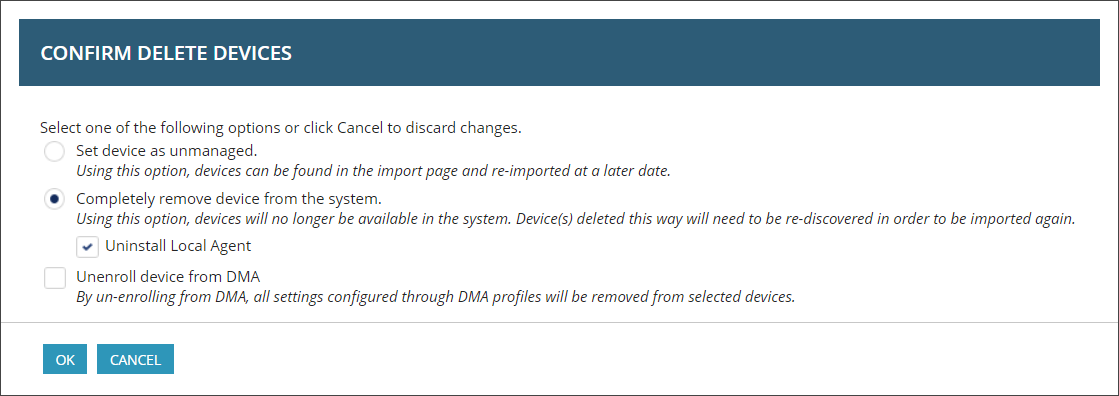
- Click OK
N-able N-central removes the device from the monitored devices list and uninstalls the agent.
