| Quick Description | This automation policy silently downloads and installs the CCleaner diagnostic utility application on a target device. |
| Applies To | N-central 9.5.x |
| Last Revised | April 10, 2014 |
Overview
CCleaner is a commonly-used utility to clean unnecessary files from Windows devices. This automation policy downloads and silently installs CCleaner on a target device which will save time when remotely connected to devices that are performing troubleshooting and maintenance tasks.
Although the input parameters of the automation policy are pre-populated to download and install CCleaner. You can modify the input parameters to download and install other applications from other URLs.
To use this automation policy to download and install other applications, the application must support /S which is typically the install switch for silent install. If you wish download and install applications that do not support /S, you need to clone this policy and modify the Run Program Automation Object to remove or replace the arguments.
Input parameters
Destination Folder: <String Value> - C:\CCleaner
Save File As: <String Value> - ccsetup328.exe
URL to download file from: <String Value> - http://download.piriform.com/ccsetup328.exe
Automation policy
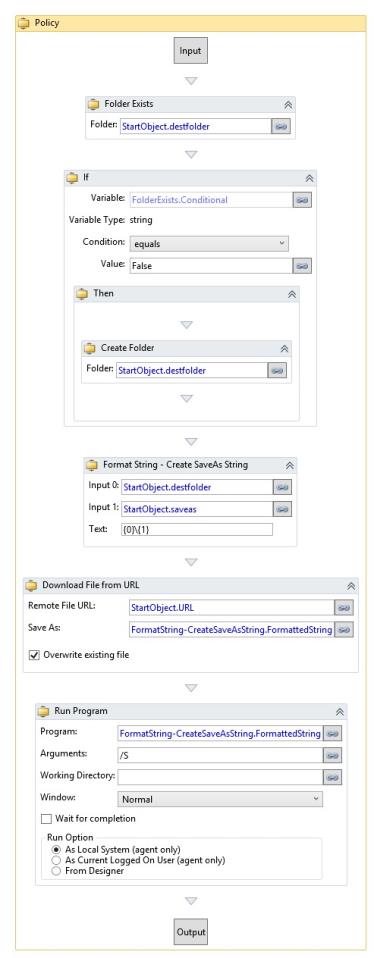
Outcome
CCleaner is downloaded and silently installed on target devices.
