| Quick Description | This automation policy installs only recommended updates on targeted macOS devices. |
| Applies To | N-central 9.5.x |
| Last Revised | April 10, 2014 |
Overview
Ensuring macOS device are up-to-date often represents a manual and time-consuming task. By connecting to the macOS device through SSH, this automation policy installs only recommended available updates on targeted macOS devices. By using the softwareupdate command with the –install and –r arguments, all recommended updates will be installed. All updates that are recommended for the macOS device are prefixed with an asterisk (*) character in the output of the List Available Updates automation policy.
This Automation Policy requires admin authentication to successfully install software updates. For more information on the macOS commands used in this Automation Policy, see https://developer.apple.com/library/mac/documentation/darwin/reference/manpages/man8/softwareupdate.8.html.
When configuring the running of this automation policy in N-able N-central, the best practice is to take advantage of Asset Variables for Network Address, Device UserName, and Device Password.
Input parameters
MAC IP Address: <String Value> - 192.168.10.128 or use the Network Address Asset Variable
MAC User Name: <String Value> - admin
MAC Password: <Password Value> - Password!@# or use the Device Credentials Password Asset Variable
Automation policy
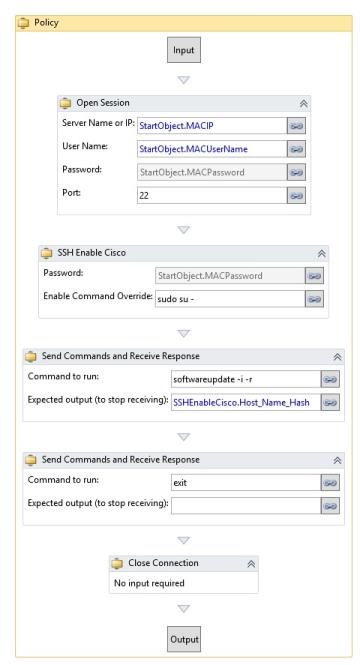
Outcome
All recommended available macOS updates are installed on the device.
