| Quick Description | This automation policy enables or disables User Access Control (UAC) on the device. |
| Applies To | On-premises N-able N-central 9.0.x |
| Last Revised | Aug. 20, 2012 |
Overview
This automation policy enables or disables User Access Control (UAC) on the device. When modifying the User Access Control on a device, a reboot is required for the change to take effect.
For the input parameter "Enable UAC", specifying enable checks if the UAC is already enabled on the device, and if not modifies the registry settings to enable it. Specifying disable checks if UAC is already disabled on the device and if not, modifies registry settings to disable it.
For the input parameter "Reboot if Required", specifying yes checks if the registry settings pertaining to UAC have changed and if so, logs off the user currently logged and restarts the device. Specifying no for the checks if the registry settings pertaining to UAC have changed and if so, logs a message within the automation policy output "Reboot Required: Please reboot device to complete UAC modification".
Input parameters
Enable or Disable UAC: <string> - enable
Reboot if Require: <string> - yes
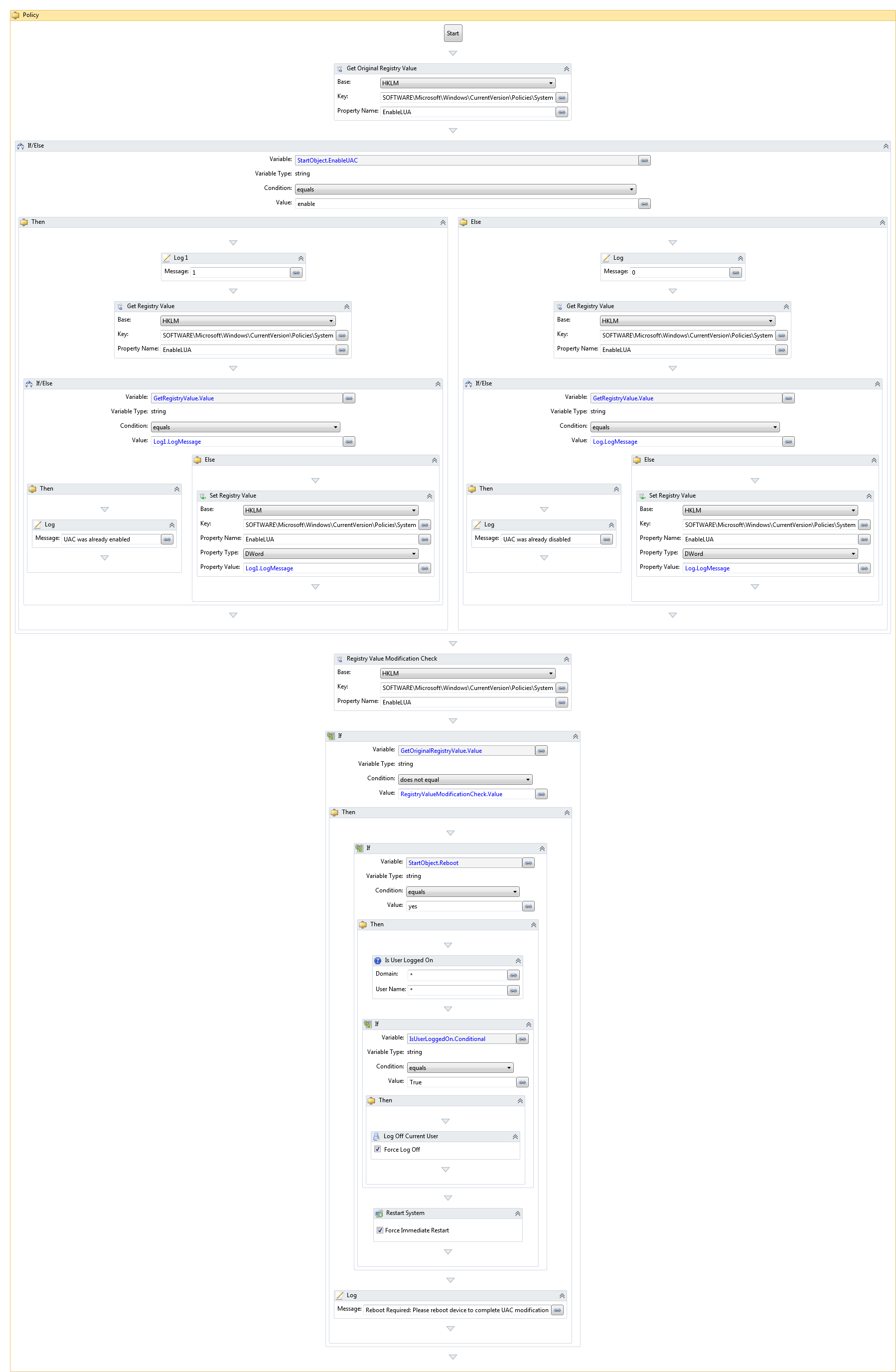
Automation policy
Outcome
UAC is enabled or disabled on the device.
Troubleshooting
There is no troubleshooting available.
