| Quick Description | This Automation Policy creates a Microsoft Office 365 User, assign an Office 365 license and add the new user to the distribution group. |
| Applies To | N-central 9.0.x |
| Last Revised | August 20, 2013 |
Overview
This Automation Policy creates a Microsoft Office 365 User, assign an Office 365 license and add the new user to the distribution group.
Input parameters
Office 365 Authentication UserName: <string value>
New User Principal Name: <string value> User1@domain.onmicrosoft.com
New User First Name: <string value>
New User Last Name: <string value>
New User Department: <string value>
New User Phone Number: <string value>
New User Mobile Number: <string value>
New User Account SKU: <string value>
New User License Usage Country Code: <string value>
New User Title: <string value>
Office 365 Authentication Password: <password value>
New User Password: <password value>
Automation policy
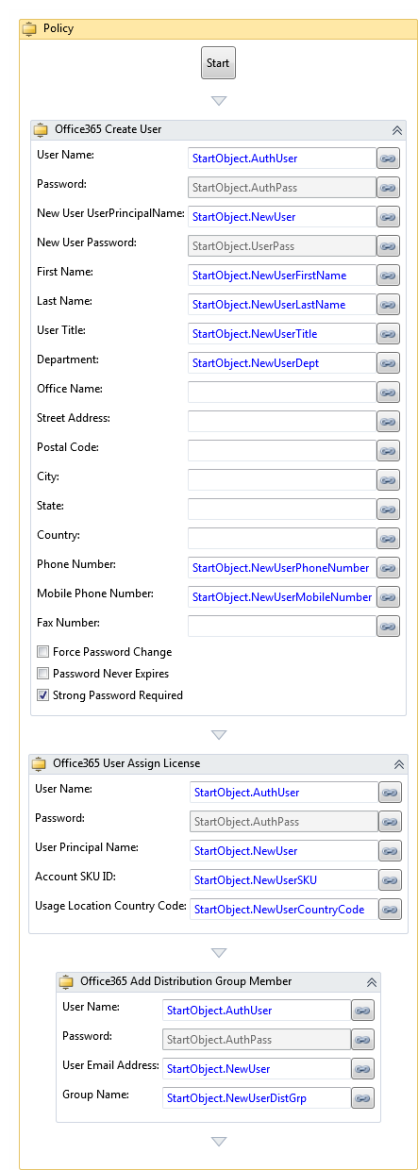
Outcome
A Microsoft Office 365 user is created and assigned an Office 365 license, and added to specified distribution group.
Troubleshooting
There is no troubleshooting available.
