| Quick Description | This Automation Policy clears and resets the print spooler queue to remove interrupted print jobs that may be preventing subsequent print jobs from completing. |
| Applies To | N-central 9.5.x |
| Last Revised | April 10, 2014 |
Overview
Corrupted print jobs can disrupt printing for an entire organization which may require that corrupted print jobs must be manually deleted from a print queue before printing is restored. This Automation Policy checks if the Print Spooler Windows Service is running and, if not, it attempts to restart it. If the Print Spooler Windows Service does not successfully start, the path of the print queue is obtained from the registry and all SHD and SPL files are deleted from the print queue. The policy attempts again to restart the Print Spooler Windows Service.
This Policy must be run against the Print Server that is sharing the network printer.
Input parameters
No input parameters are required.
Automation policy
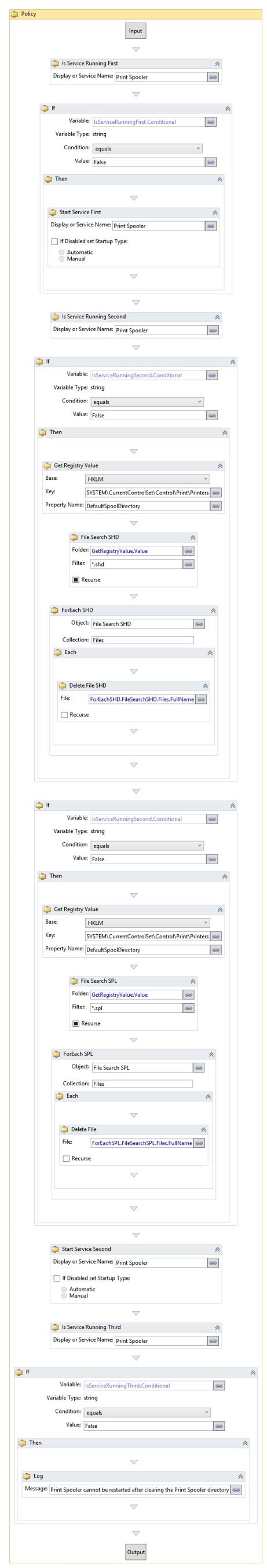
Outcome
Potentially corrupted SHD and SPL files are deleted from the print queue in an attempt to restore print functions.
